Using the Search Builder
Use the Search Builder to search for text, metadata, and work products within Nebula.
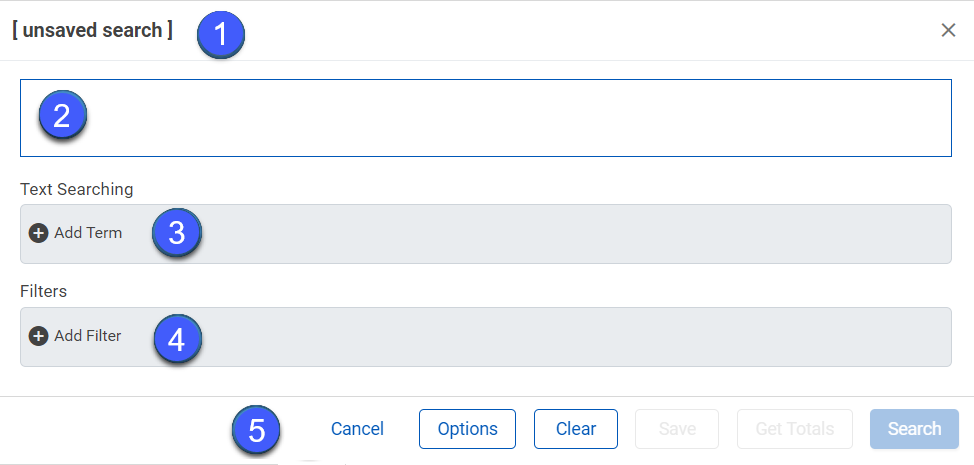
- Title: Name of search.
- Search box: Create search criteria based on text (such as character strings, wildcards, connectors, and proximity searches).
- Text & Metadata: Create search criteria for the contents of text and metadata (such as keywords, source folder, and title) based on the text you want to locate.
- Filters (Dates, Attributes, Statuses, and Identifiers) : Create search criteria based on tags and object types (such as applications, days, and matters) you select from drop lists.
- Buttons:
- Cancel: Closes the Search Builder.
- Options: Enables you to limit or include family members, attachments, duplicates, email threads.
- Clear: Refreshes the search builder of its current search criteria.
- Save: Retains the documents returned by the search criteria as a Saved Search.
- Get Totals: Displays the number of documents the current search criteria will locate without actually searching the database for the actual documents.
- Search: Searches the database for all documents matching the current search criteria and displays results in a Document List.
Note: All new searches have [unsaved search] as the default name. A search receives a title after it is saved.