Applying Options
Applying options can limit or include family members, attachments, duplicates, and email threads in Nebula search results.
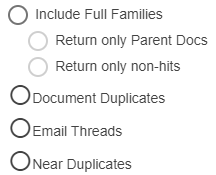
To apply an option
- Use the Search Builder to create search criteria.
- Click Options and select what you want to show or filter in your search criteria.
- Show: If you choose, select one of the following:
- Include Full Families: Select to display documents meeting search criteria, as well as ALL family relational items, such as email attachments.
- Return to Parent Doc: Select to display only parent documents meeting search criteria. Regardless of what part of the document family matched the searched criteria, ONLY the parent documents are displayed.
- Return only non-hits: Select to display documents meeting search criteria, as well as family relational items, such as email attachments NOT meeting the search criteria.
(Example: You could locate coding inconsistencies, such as a searching for documents coded "Responsive - Not Privilege" to locate family members that do not share that coding.) - (Unavailable in Cull searches): If you choose, add
 or remove
or remove  any of the following from your search results:
any of the following from your search results: - Document Duplicates
- Email Threads
- Near Duplicates