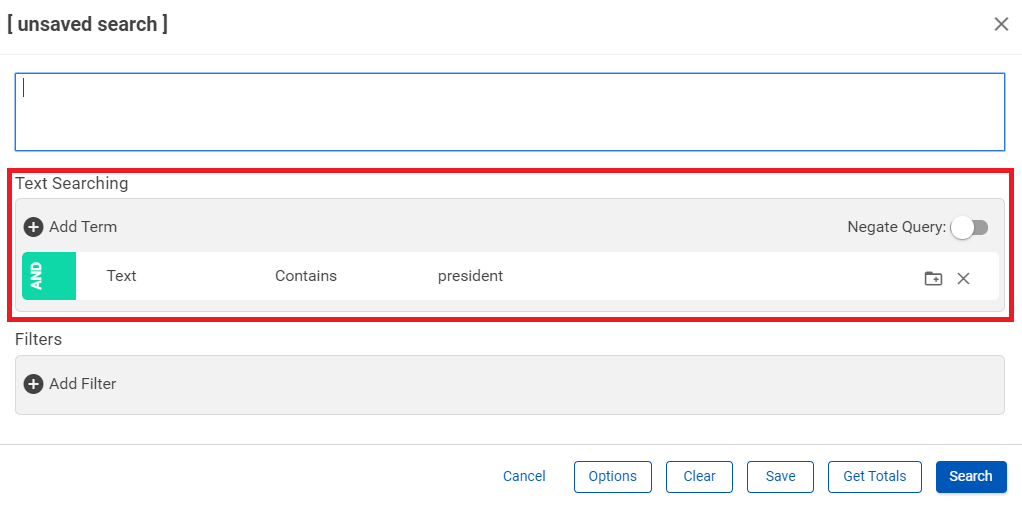Using the Search Box
Use the Nebula Search box to quickly search all document text and metadata within the database for words and phrases.
To create a text search
- In the Search box, type the character string you want searched and press
Enter.
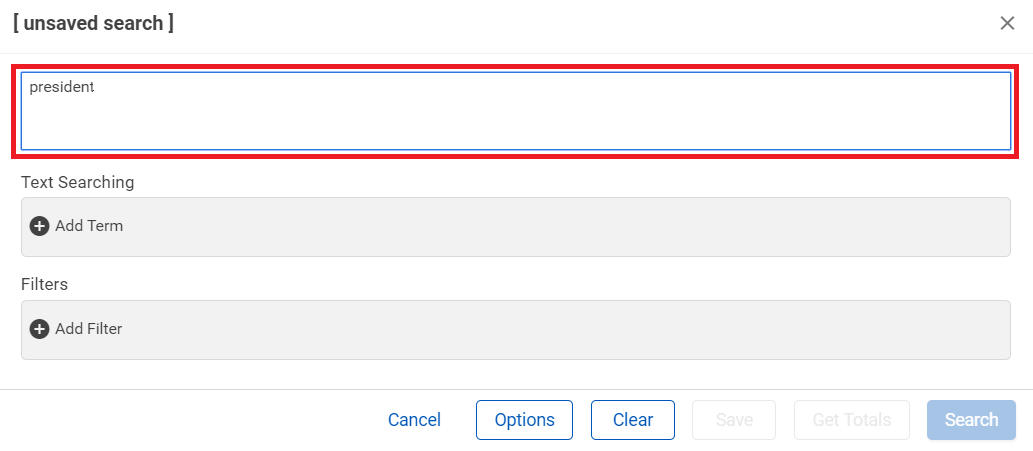
The text appears as a condition in the Text & Metadata section.