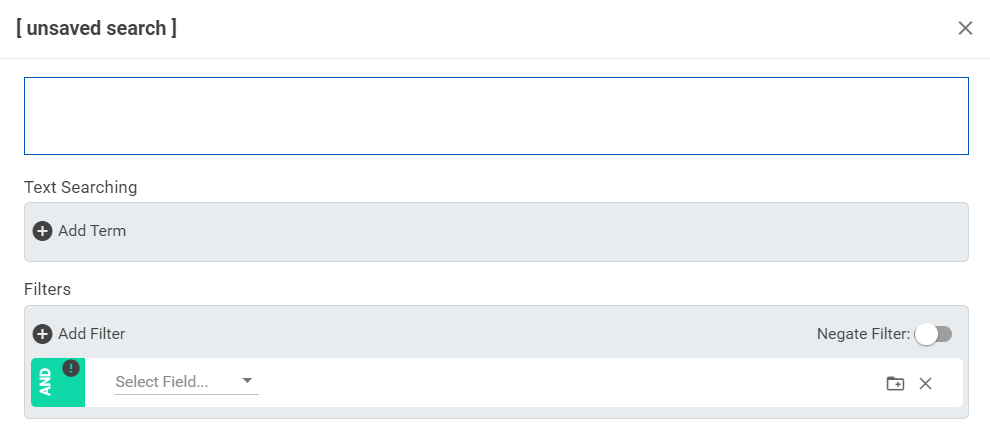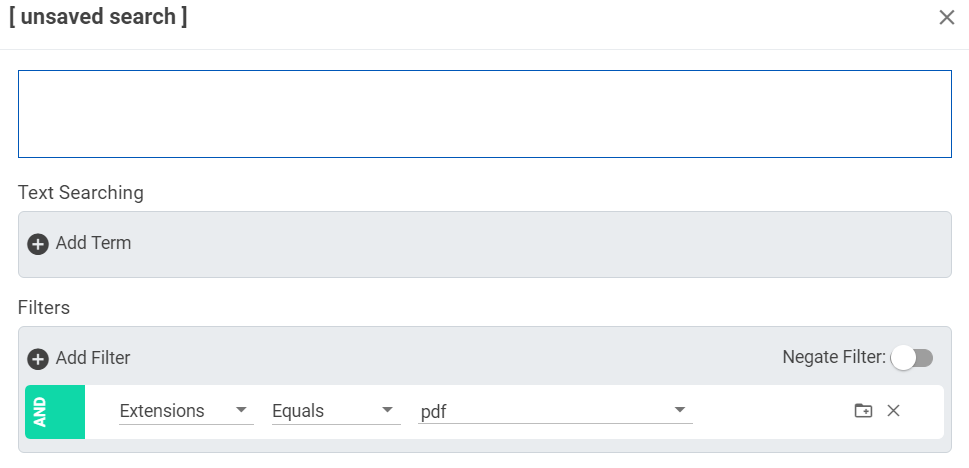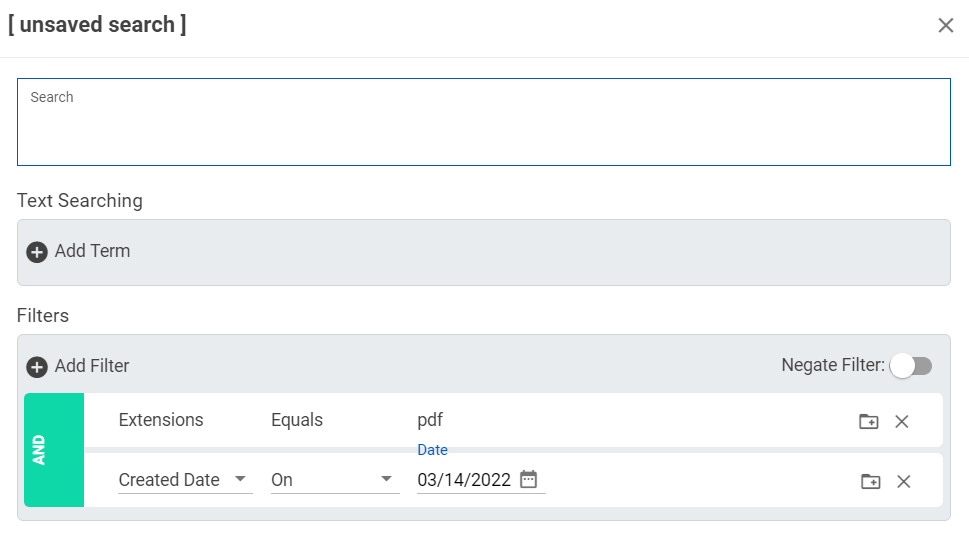Using Filters
Use the Filters (Dates, Attributes, Statuses, Identifiers) section to refine search criteria based on selected metadata fields, coding fields, and keyword lists. The Filters (Dates, Attributes, Statuses, Identifiers) section enables you to search for criteria that are not text based, but selected from a set of options. As with the Text & Metadata section, you can create complex search strings by grouping, connecting, and negating criteria.
Note: For a list of filtering terms and their definitions, see Nebula Searchable Fields.
Example
You could search for PDF files in the Filter (Dates, Attributes, Statuses, Identifiers)section with the following
Search Field...: Choose Extension.
Select... : Choose Equals.
Select Choices: Choose pdf.
To filter search criteria
- On the Search Builder, in the Filter (Dates, Attributes, Statuses, Identifiers) section, click + Add Filter.
- In the Select Field... drop list, select the tag or object type to search.
- Select the Operator for the search criteria.
- In the Select Choices drop list, select the data associated with the selected metadata you want searched.
- To create additional text searching in the search criteria, repeat the steps above.