Explore Menu
The Explore menu groups documents in folders by common categories within each matter.
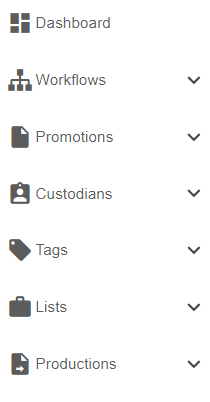
Click and drag its right edge to resize the Explore menu up to one half of the Review window.
The Explore menu provides access to the following:
Collapse Menu: Reduces the Explore menu to icons only.
Dashboard: Overview of the progress of each matter and access to batches of documents on the Document List.
Workflows : Workflows created in Nebula and opens the Workflow page (Review > Review Management > Workflow).
Promotions: Documents uploaded to Review by ingestions, cull exports, or preprocessed data, as well as a direct link to an All Documents list.
Custodians: Owners of the documents (defined when uploading files or imported from a load file).
Tags: Document coding fields available to reviewers.
Lists: Static collection of documents with user defined attributes.
Productions: Collections exported to production.