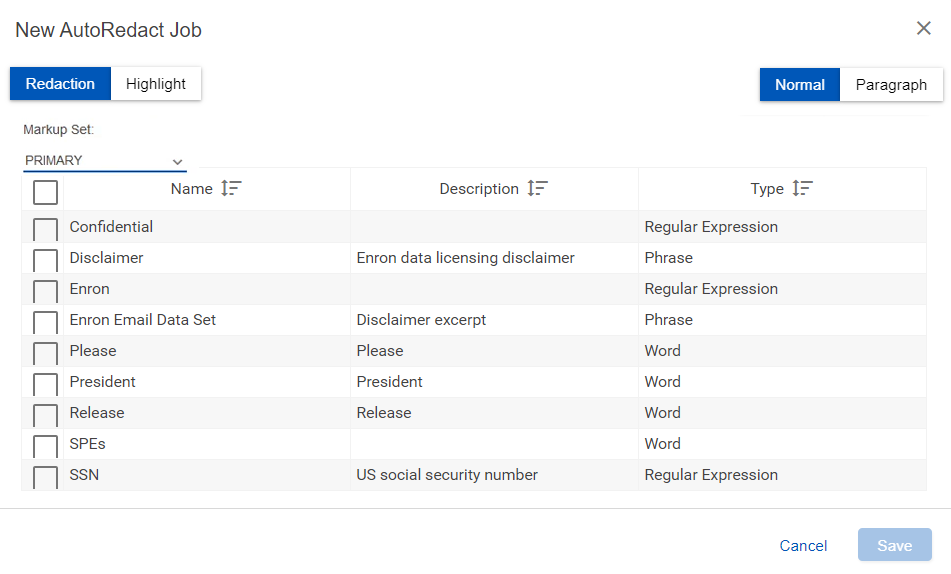Running AutoRedact
Redactions and highlights in Nebula can be applied en masse using Markup Sets.
To apply automatic redactions
- Open the Review Document List, click the Action icon
 and select Run AutoRedact.
and select Run AutoRedact. - Select the format to apply: Redaction or Highlight.
- Select from the following:
- Normal: Redacts just the selected text.
- Paragraph: Redacts the entire paragraph containing the text.
- Select the Markup Set you want to use in the redactions.
- Select the Name of the items you want automatically redacted.
- Click Save.