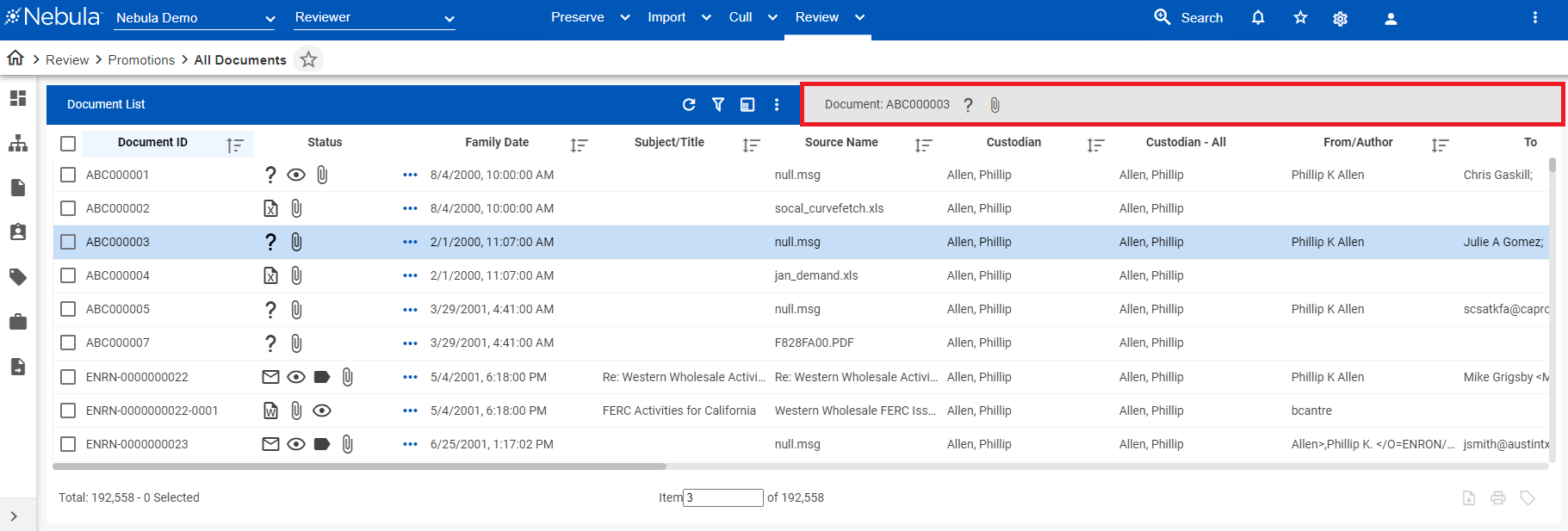Document List (Review)
The Document List displays a configurable set of metadata and attributes of documents in a search result or a folder on the Reviewer dashboard. From here, users can:
- Open the Document Viewer.
- Perform many common database functions "en masse."
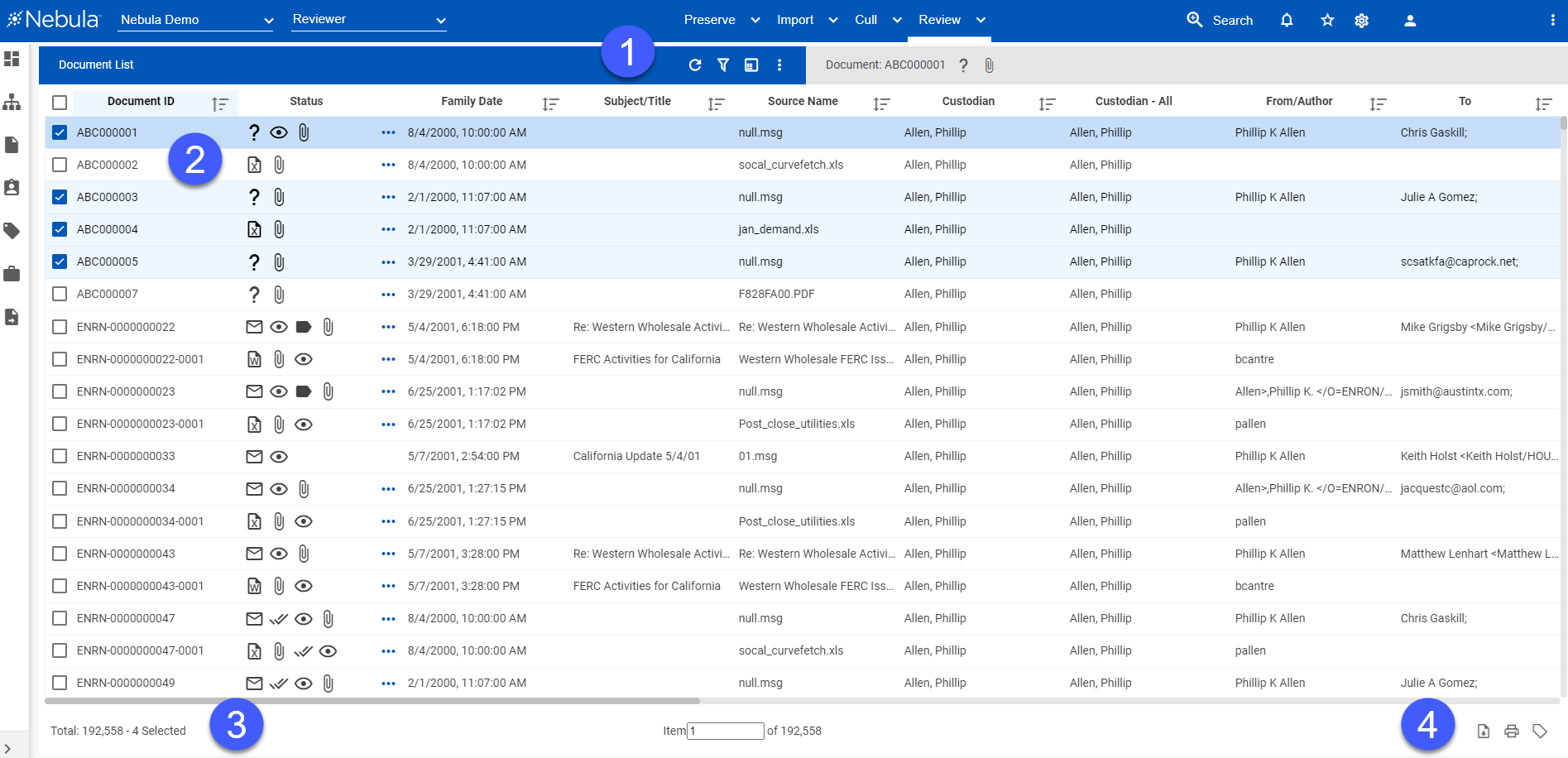
- Document List menu:
-
 Refresh: Update the contents of the displayed Document List.
Refresh: Update the contents of the displayed Document List. -
 Show/Hide Facet Explorer: Display current attributes of the document set. Attributes can be cleared and selected to filter document sets.
Show/Hide Facet Explorer: Display current attributes of the document set. Attributes can be cleared and selected to filter document sets. -
 : Create sample: Create a smaller subset of documents in the Document List.
: Create sample: Create a smaller subset of documents in the Document List. -
 Actions: Perform mass actions on the Document List, including exporting metadata and running various reports.
Actions: Perform mass actions on the Document List, including exporting metadata and running various reports. - Document List: Displays select metadata fields for each record on the list.
- Document Totals: Displays the total number of documents in the Document List, as well as the number of the document currently selected.
- Command Buttons: Enable you to perform the following tasks to documents selected on the Document List:
-
 Download natives: Prepares a zip file of the files selected in the Document List.
Download natives: Prepares a zip file of the files selected in the Document List. -
 Print selected documents: Converts documents to PDF for direct printing or saving.
Print selected documents: Converts documents to PDF for direct printing or saving. -
 Mass Tag: Associates or unassociates attributes with selected documents.
Mass Tag: Associates or unassociates attributes with selected documents.
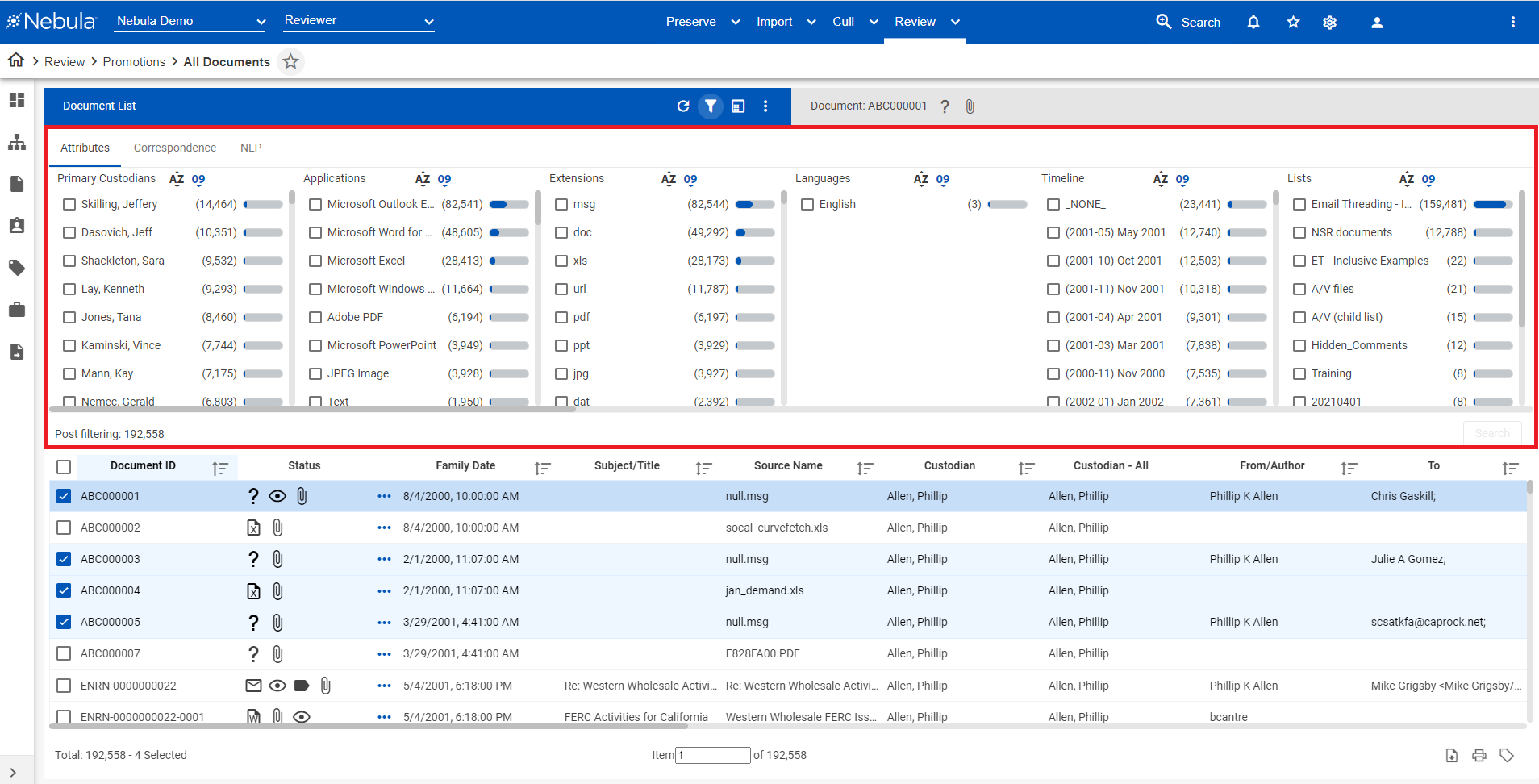
Note: The Show/Hide Facet Explorer icon is only available for DIRECT searches.
Note: By default, the Document List is sorted by Document ID.
To open a document in the Document List in the Document Viewer
Method One
- Locate the document in the Document List and double-click its row.
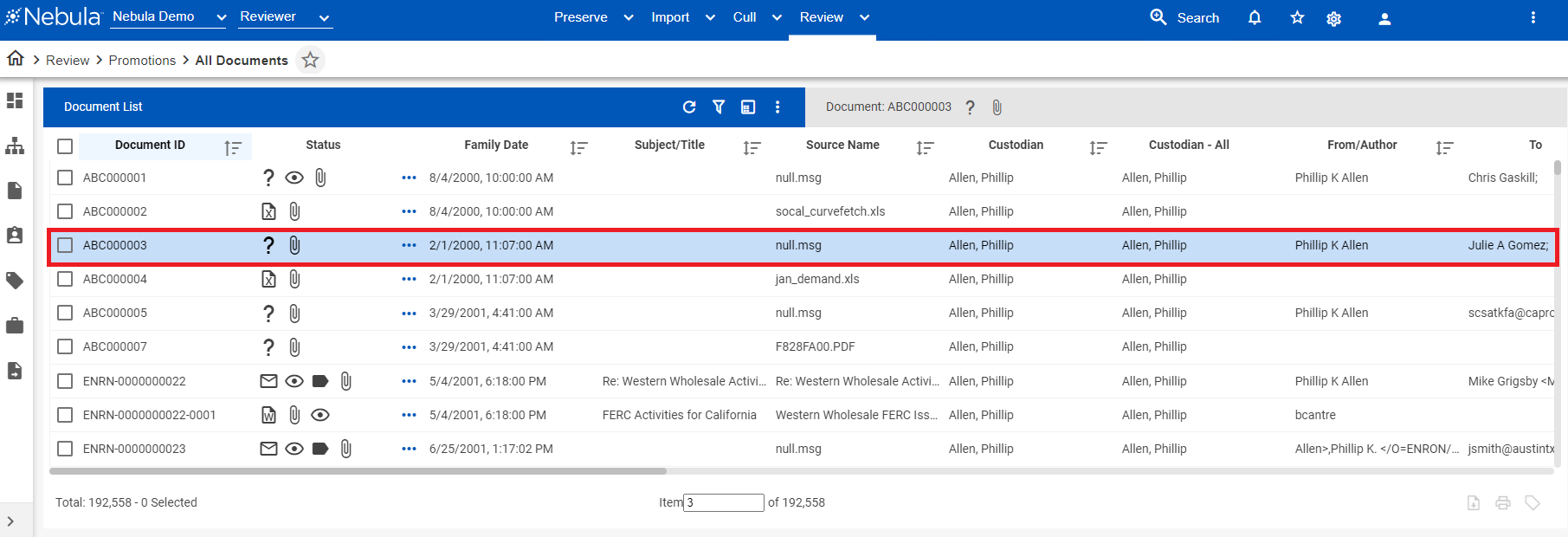
Method Two
- Locate and select the document in Document List, then click the Document Id in the menu bar.