Dashboard (Review)
The Review dashboard (Review > Dashboard) provides an overview of the progress of each matter and access to batches of documents on the Document List.
Note: Depending on the user’s permissions, some of these elements may not be available.
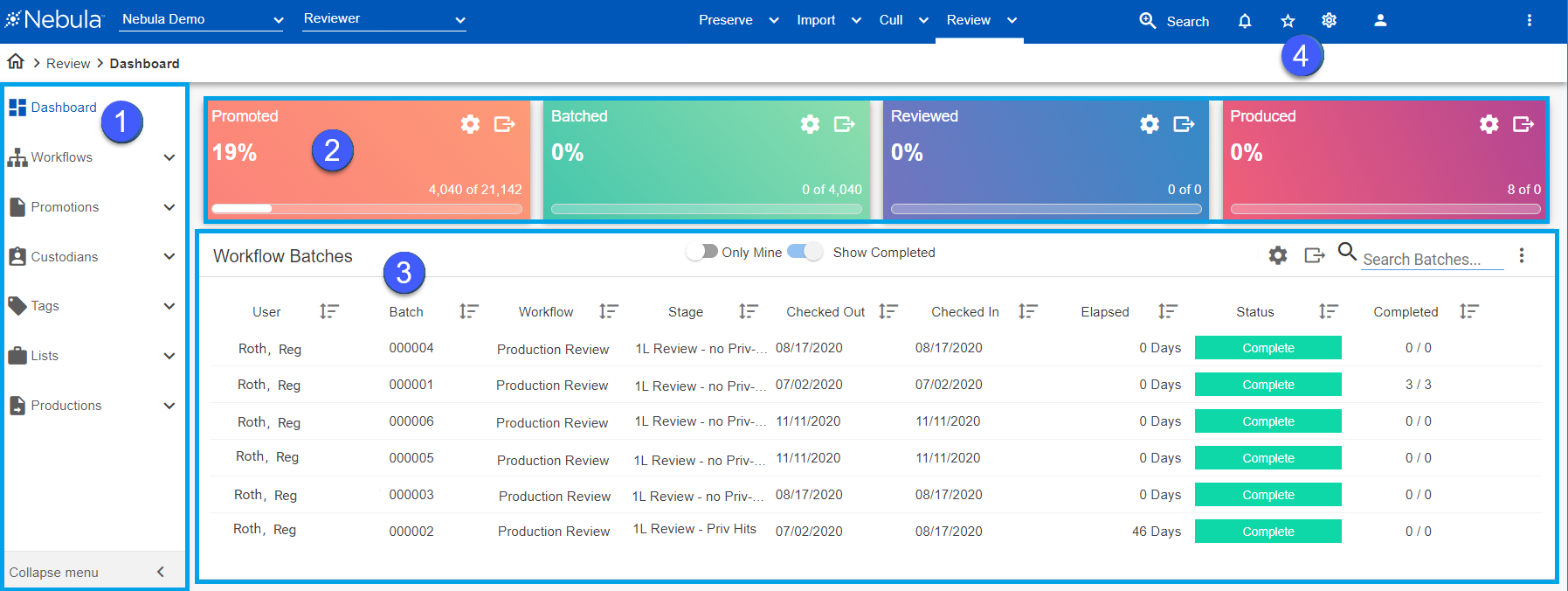
You can open the Document List from each of the following access points:
- Explore menu: Groups documents in folders by common categories within each matter.
- Review cards: Displays fully customizable metrics that track review progress in real-time.
- Workflow Batches: Lists the batches assigned to each user by workflow. Reviewers can access their own batch sets by clicking Checkout and then selecting the next batch from either any topic or a topic of their choice.
- Favorites and Recents
 : Enables users to revisit document lists and searches flagged as "Favorites" or have been recently viewed.
: Enables users to revisit document lists and searches flagged as "Favorites" or have been recently viewed.