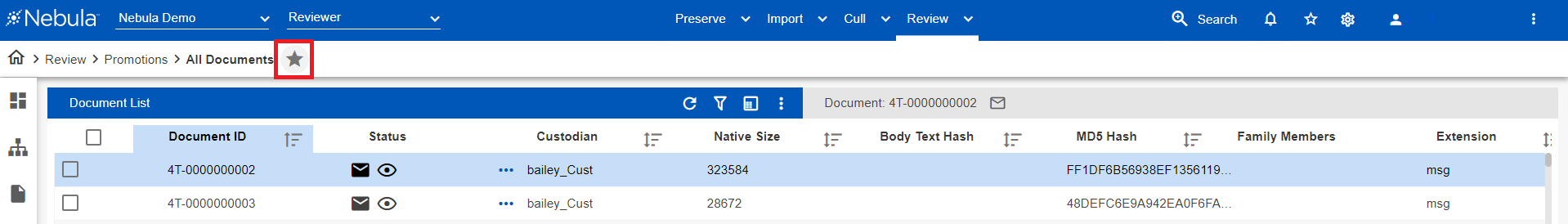Favorites and Recents
The Recents icon tracks Document Lists and searches in Nebula that have been recently viewed or flagged as "Favorites."
To return to a recently viewed document list
- On the Nebula menu bar, click the Recents icon
 and select the recently viewed document list you want to open from Recents section at the top of the drop list.
and select the recently viewed document list you want to open from Recents section at the top of the drop list.
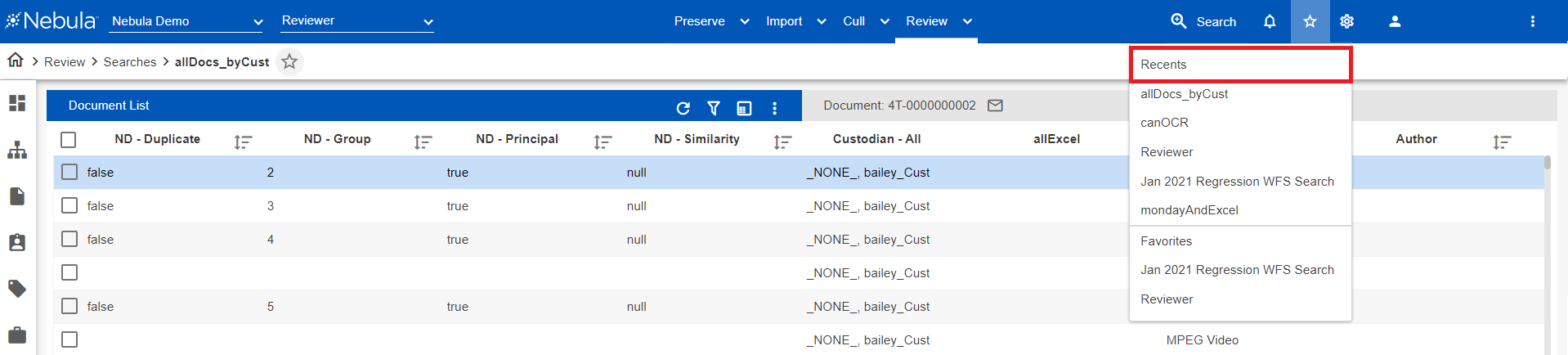
To tag a document list as a favorite
- On the Document List, click the clear Favorite icon
 .
.
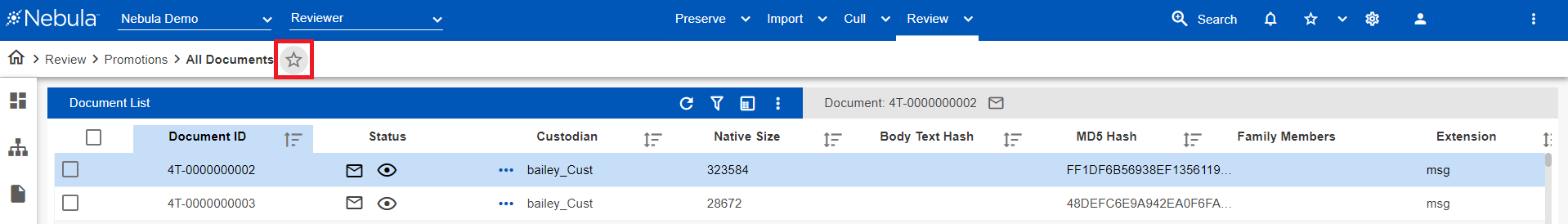
To return to a favorite document list
- In the Reviewer menu bar, click the Recents icon
 and select the favorite document list you want to open from the bottom of the drop list.
and select the favorite document list you want to open from the bottom of the drop list.
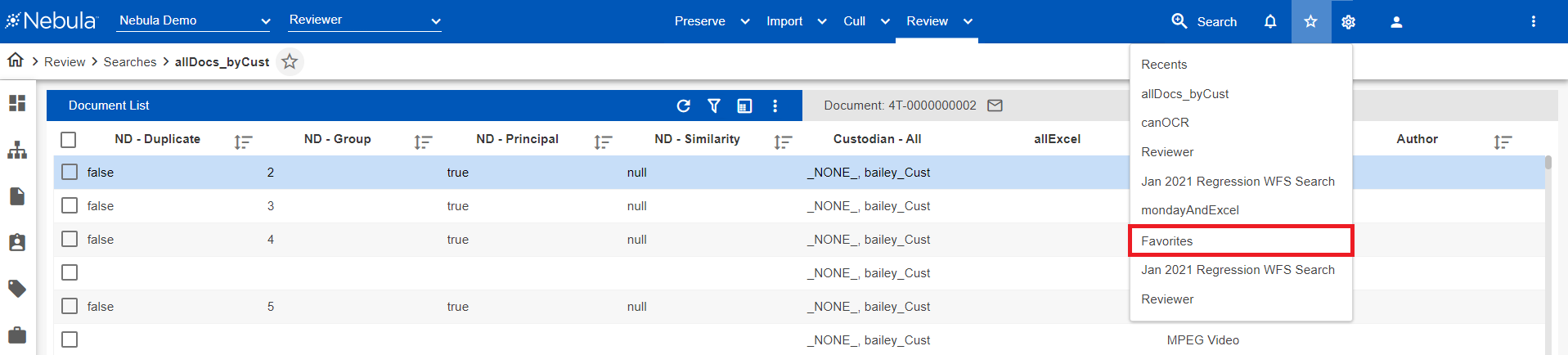
To clear the favorite tag from a document
- On the Document List, click the selected Favorite icon
 .
.