Selecting a Repository
After logging in to Nebula, select from the available list the repository you want to work with (if multiple repositories are present).
A repository is likely the entire contents of a client's data.
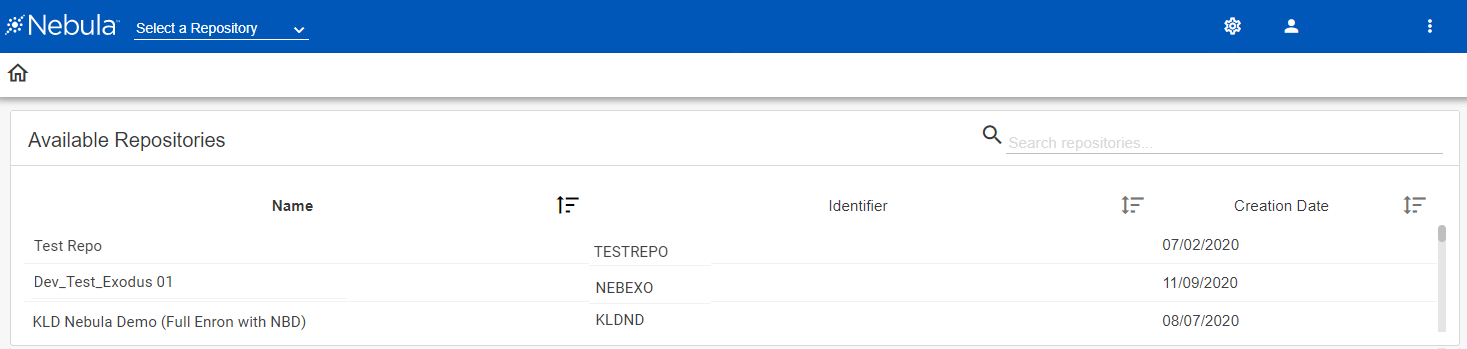
Data from the repository is then selected for use in litigation, investigations, and other ediscovery tasks, such as creating review modules.
You can have multiple repositories, depending on how you want to organize and manage your data.
The Available Repository page displays the name, identifier, and creation date of all items in the database.
Once you select a repository...

... you will have access to its matter(s).

To select a repository
Method One
- In the Nebula menu bar, click the Select a Repository drop list and make your selection.
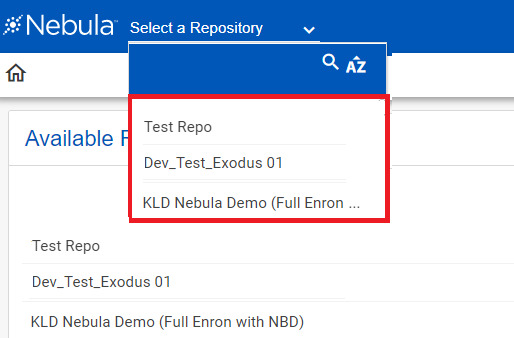
Method Two
- In the Available Repositories table, locate and double-click the repository you want to work with.

Information about the selected repository is displayed on the Cull dashboard.
To select a matter
Method One
- In the Nebula menu bar, click the Select a Matter drop list and make your selection.

Method Two
- On the Cull dashboard Matters section, locate and double-click the matter you want to work with.
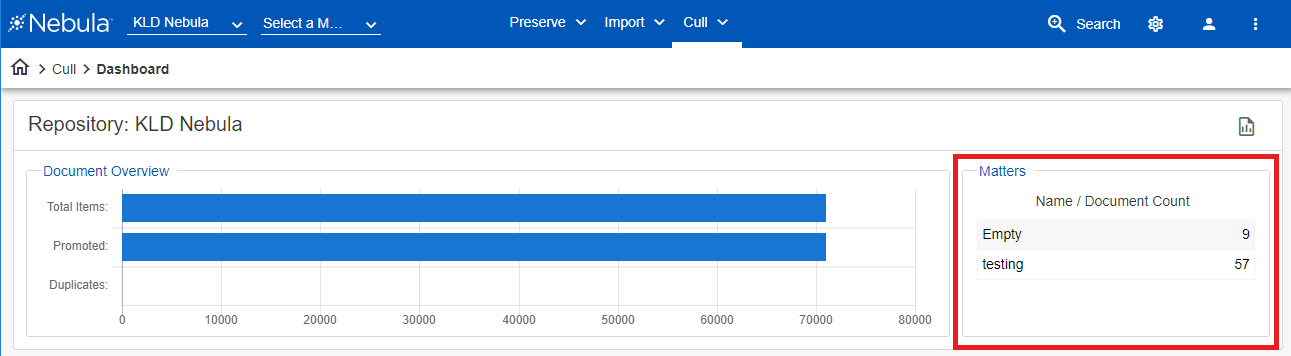
Information about the selected repository and matter is displayed on the Cull dashboard.