Text Analytics
The Nebula Text Analytics Sets page displays the status and build history of email threading sets and near-duplicate detection sets. New and incremental email threading and near-duplicate detection sets are run from the Document List mass action.
Note: For more information about the Nebula AI toolkit, click here.
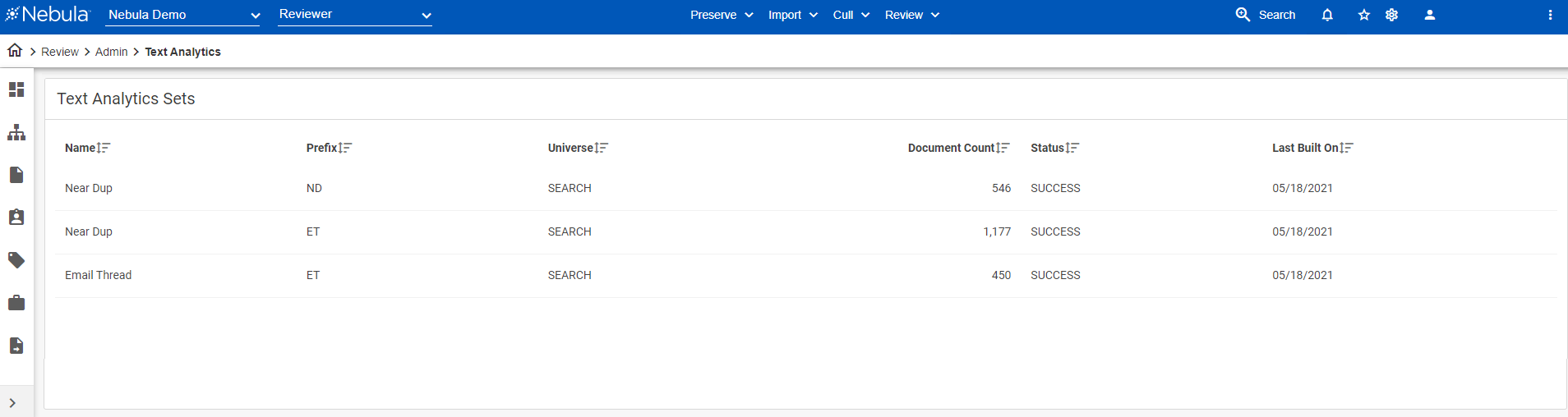
To view the Text Analytics Sets page
- Click Review > Admin > Text Analytics.
To delete a thread set
- On the Text Analytics Sets page, locate the thread set you want to delete.
- Click its Action icon
 and select Delete.
and select Delete. - On the Delete Thread Set dialog box, click Delete.