NBD Import to Nebula Share
With Import to Nebula Share, you can import selected folders or saved searches from Nebula Big Data for importing into Nebula. This process transfers all files, both parent and child, included in the selected folder.
Each transfer to ingest results in a PRESERVE_NBDS_DOWNLOAD task, viewable on the Tasks page in Review.
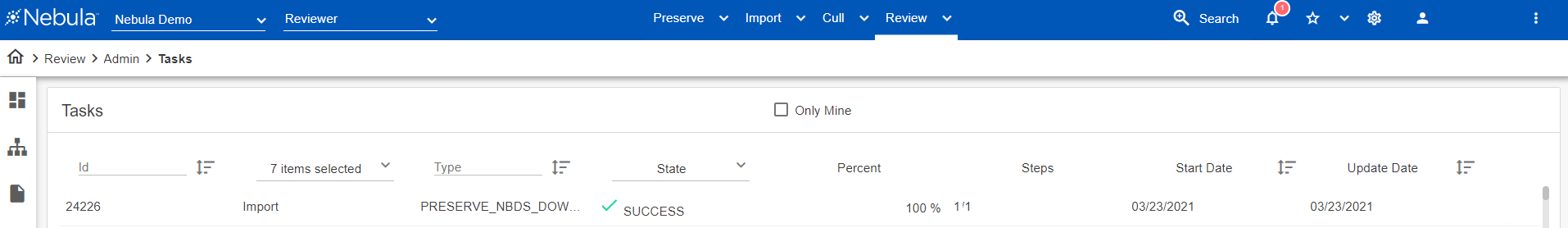
After transferring files from the NBD page or a saved search in Preserve, you can import files into a repository using the File Browser in Imports (Import > Load File Ingestion > Pre-processed Data) from the NBD Transfer folder.
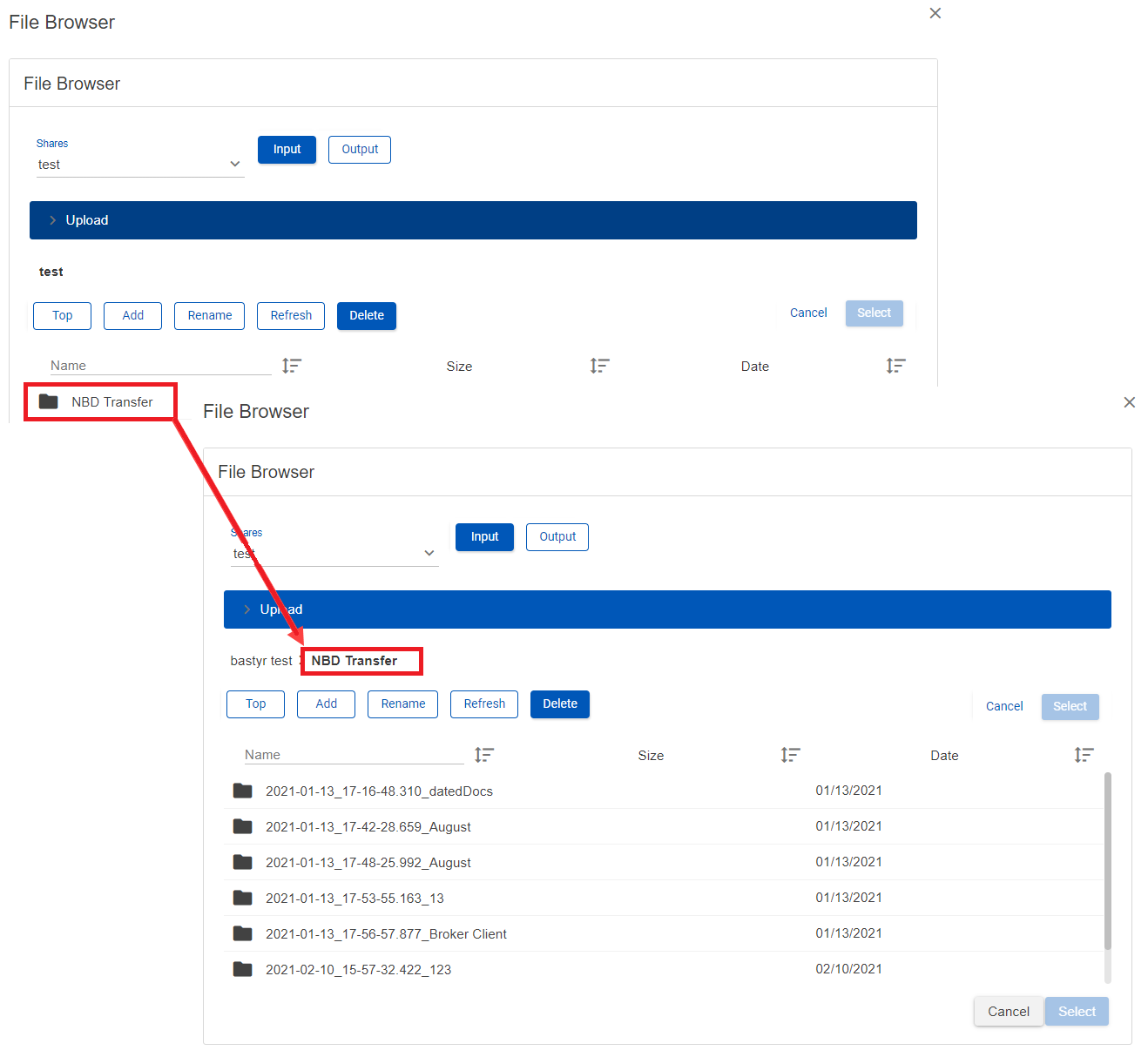
To transfer folders from NBD for importing
- On the Nebula menu bar, click Preserve > Nebula Big Data > File Browser.
- In the Nebula Big Data list, select the folder with the objects you want to transfer for importing.
- In the Nebula Big Data page Details menu bar, click the Action icon
 and select Import to Nebula Share.
and select Import to Nebula Share. - View and close the Transferring To import confirmation message.
To transfer saved searches for importing
- On the Nebula menu bar, click Preserve > Nebula Big Data > Searches.
- In the Searches list, double-click the saved search with the files you want to transfer for importing.
- In the Search Results menu bar, click the Action icon
 and select Import to Nebula Share.
and select Import to Nebula Share. - View and close the Transferring To import confirmation message.