Deleting Documents
Deleting Documents reduces the repository. Deleting documents permanently removes them from the Nebula repository, which includes their database records, native files, text, and metadata. Deleting documents can be done from the Cull Document List mass action menu (for select documents), or from Import > Dashboard (for entire collections). It is possible to delete previously promoted documents; however, it is not possible to delete documents from the Review module (see Demoting Documents). As with demotions, it is not possible to delete documents that have been previously produced from one of the repository's associated matters.
Deletions are based on the number of Post Deduplication documents. If the total number of Post Deduplicaton documents is zero, no documents will be deleted.
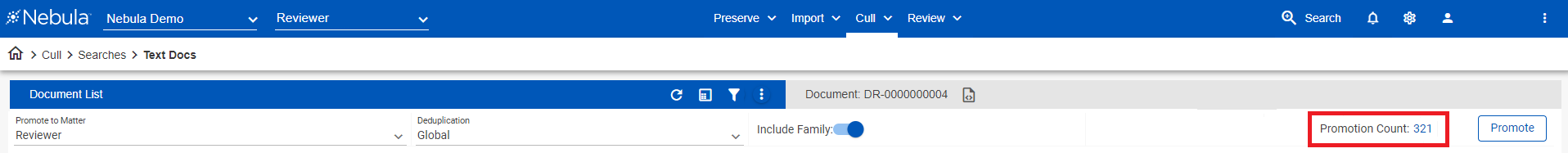
Note: Deleting Documents is only available to Administrators.
To delete documents from a search result
- Open the search results with the documents you want to delete.
- In the Document List header, click the Action icon
 and select Delete Documents.
and select Delete Documents. - On the Delete Documents dialog box, enter a Description for why the documents are being deleted.
- Select the check box to confirm you want to delete the documents.
- Click Delete.
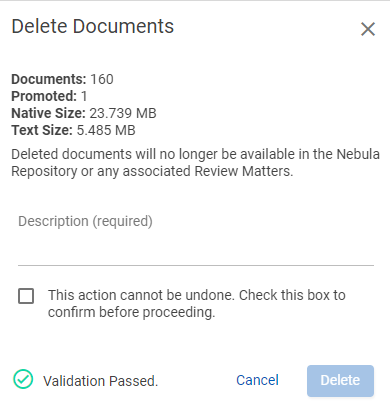
Note: Documents can also be deleted from the Export Queues page.