ECA Document Viewer
The read-only ECA Document Viewer displays documents from Cull's Document List as extracted text.
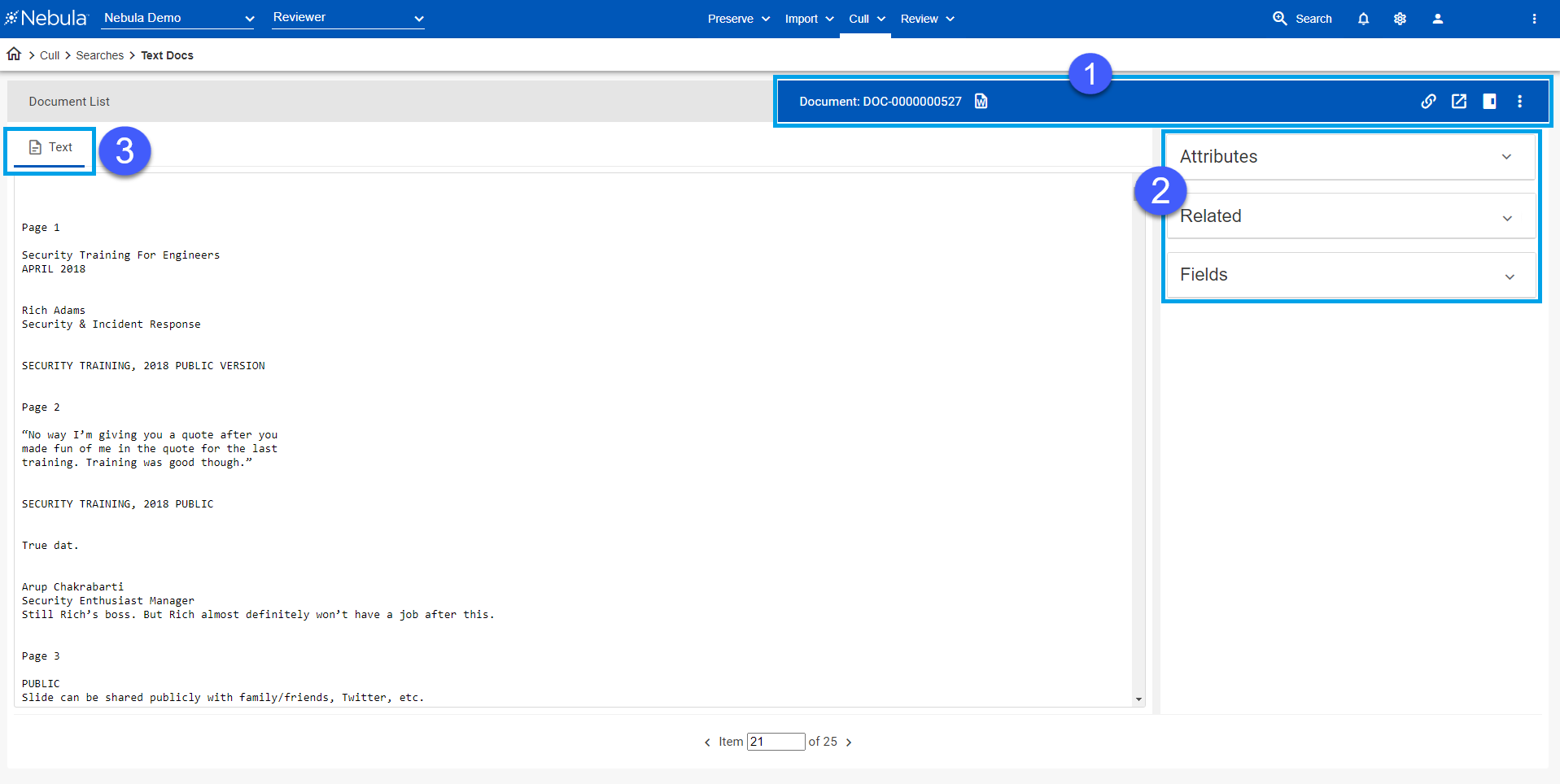
- Menu bar: View Document ID and document type on display and navigate the Review Document List.
- Information pane: Group documents by Attributes and view Related documents and Metadata fields.
- Viewing tabs: View document as Text (extracted text or OCR from the document).
| Icon |
Description |
|---|---|

|
Copy document URL: Copies the document URL to clipboard, enabling you to create a link to the document in an external browser (whose IP address can than be shared, emailed, ...) |

|
Undock embedded viewer: Open the Nebula viewer in a new web browser tab. |

|
Dock embedded viewer: Return the Nebula viewer to the Nebula web browser tab. |

|
Toggle Coding Panel Location: Move the Coding pane to the left or right margin of the Document Viewer. |

|
Action: Select Download native to download a copy of the original document. |
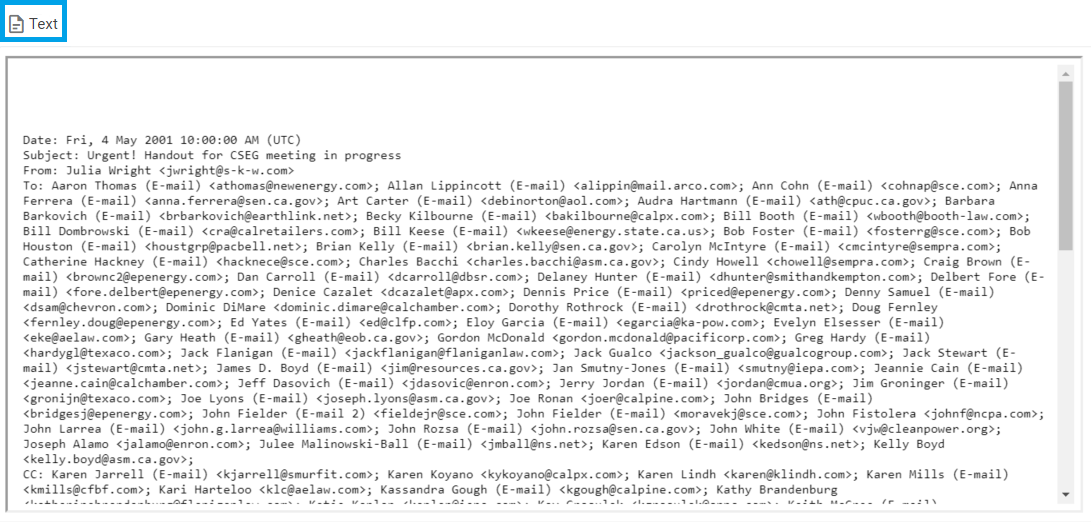
Resizing the ECA Document Viewer
You can change the width of the Document Viewer by clicking and dragging the border between it and the Information pane to make the view smaller ...
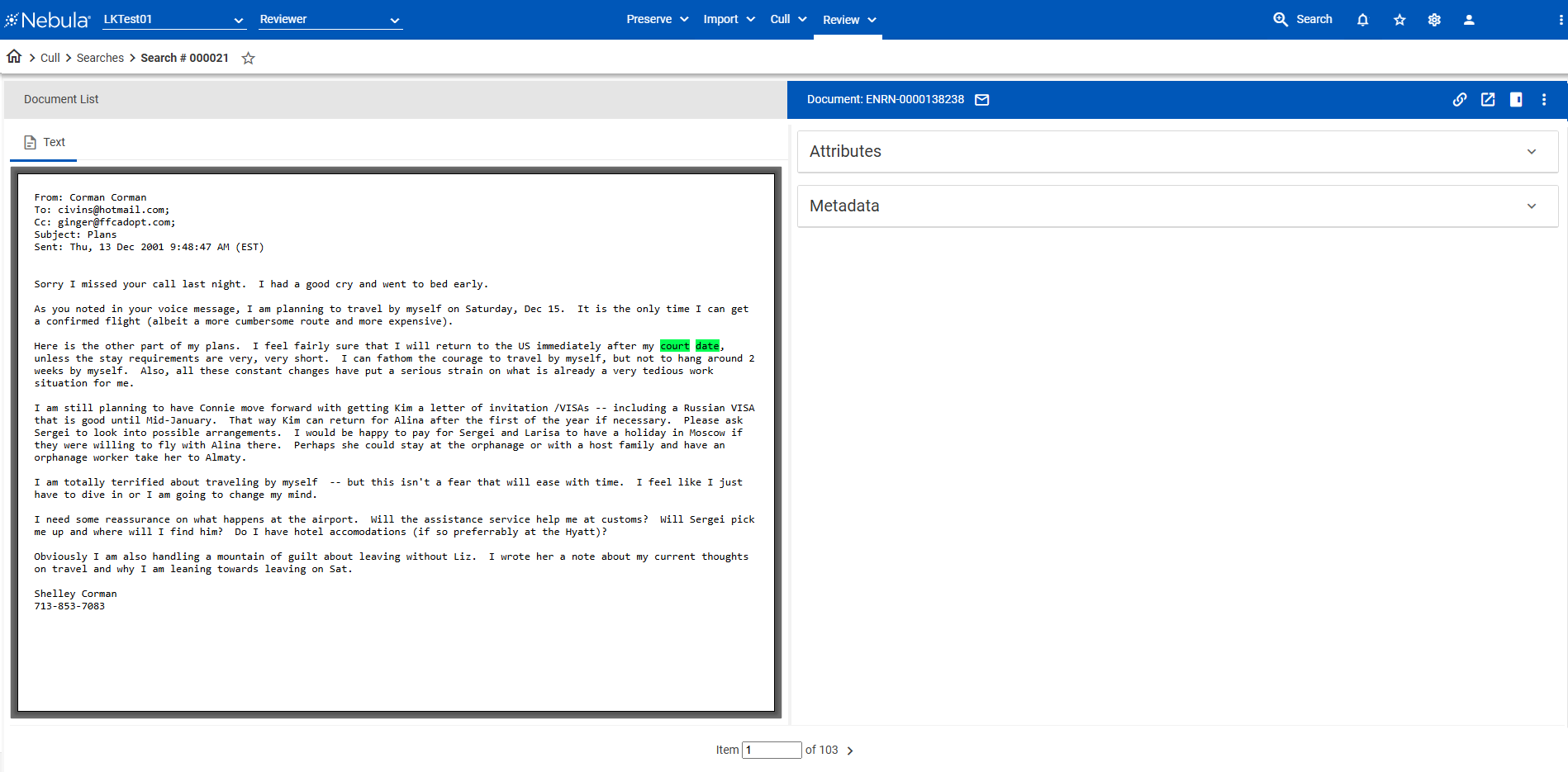
... or larger.
