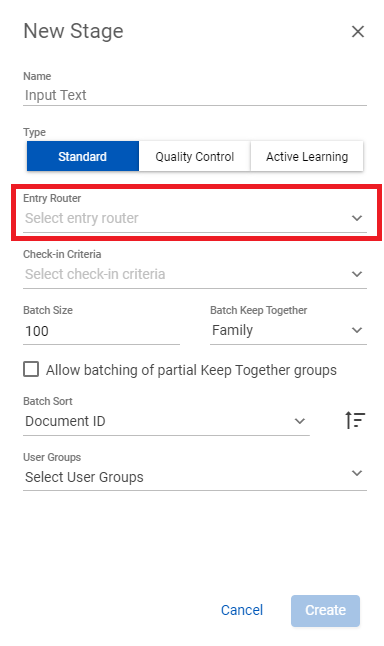Workflow Entry Routers
Workflow entry routers determine the minimum attributes required for a document to progress to a stage. Every stage requires an entry router.
Nebula Workflow uses a hierarchical “pull” system for routing documents. Instead of “pushing” documents from point A to point B, documents will auto-navigate their way to the highest-ranking stage for which they qualify. If a document meets the search criteria of the highest-ranking stage's entry router, the document is added to that stage. If not, the document first looks laterally for a stage on the highest-ranking level. If the document still does not qualify, it repeats that process on the next level up, and so on, until it is accepted into a stage. Documents that do not qualify for any stage lie in wait until the appropriate time.
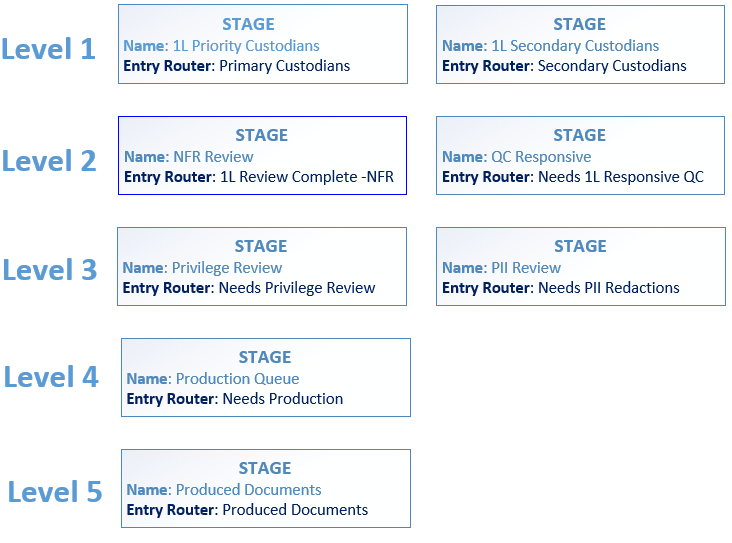
In the current version of Workflow, entry routers are based on saved searches created in the Review matter.
Note: For more information on creating searches, see Using the Search Builder.
Entry routers are selected when setting up stages.