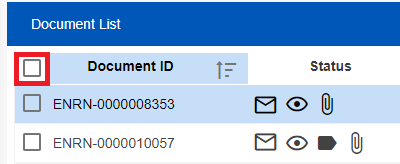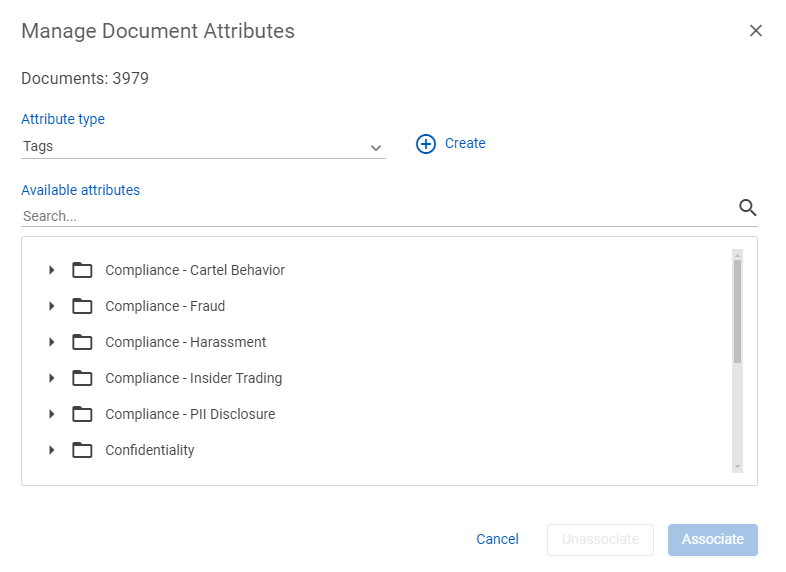Associating Attributes
Mass tagging enables you to associate or unassociate the following attributes with documents in the Document List:
To associate attributes with documents
- Open the Reviewer Document List and select the file(s) you want to work with. (Click the Select All icon in the Document List header to select all documents in the Document List.)
- In the Document List footer, click the Mass Tag icon
 .
. - On the Manage Document Attributes dialog box, in the Attribute type drop list, select Attribute type you want to associate or unassociate.
- In the Available attributes list, select from the attributes you want to associate or unassociate. (You can use the Search field
 to filter the list of available attributes.)
to filter the list of available attributes.) - To associate documents with the attribute, click Associate .
- To unassociate documents with the attribute, click Unassociate .