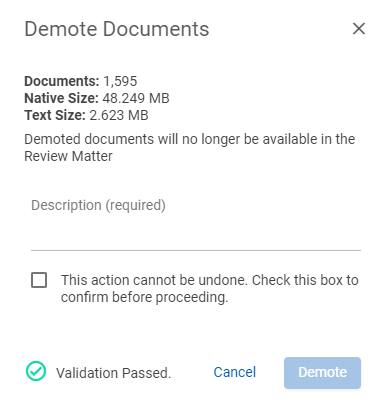Demoting Documents
You can demote documents in Nebula to remove them from a Review matter. Documents in production folders cannot be demoted.
Note: Demote Documents is only available to Administrators.
To demote documents from a Document List
- Open the Review matter with documents you want to demote.
- Open the documents you want demoted in the Document List (using the Explore menu, Review cards, Searches (Review)...)
- In the Document List header, click the Action icon
 and select Demote Documents.
and select Demote Documents. - On the Demote Documents dialog box, enter a Description for why the documents are being demoted.
- Select the check box to confirm you want to demote the documents.
- Click Demote.