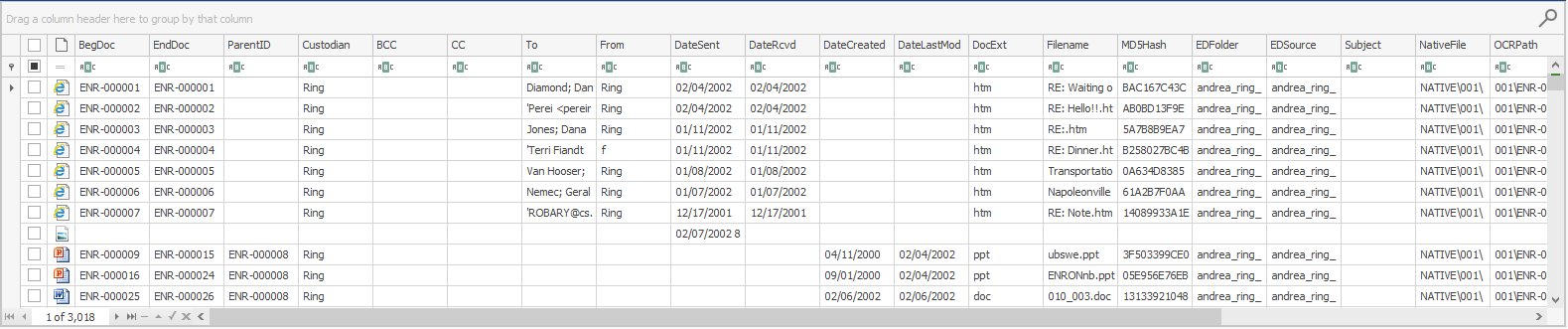Review Reporting
Review reports can be created in Nebula about the documents in the matter. These reports contain:
Reports can be downloaded as a CSV. (Keywords reports can also be downloaded as a PDF.)
To generate Review reports
- On the Review Document List, click the Action icon
 and select Generate Reports.
and select Generate Reports. - On the Create Report dialog box, select the type of report you want to generate and complete its corresponding attributes
- Attribute Tally
- Select an Attribute.
- Keywords
- Select the Keywords Category.
- Predictive Coding Score Distribution
- Select a Classifier.
- Click Create.
If you are generating a Keyword report, click CSV or PDF.
Sample Review Reports
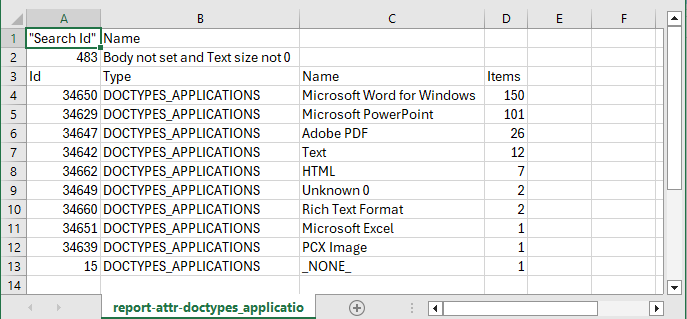
Available Attributes:
- Primary Custodians
- Applications
- File Extensions
- Participants
- Participants - Sender (From)
- Participants - To
- Participants - CC
- Domains
- Languages
- Timeline
- Lists
- Promotions
- Productions
- Tags
- Organizations
- Products
- Facilities
- Laws
- Events
- Locations
- People
- Lists
- Promotions
- Productions
- Tags
- Collections
- Providers
- Tracking ID
- Media ID
- Media Type
- Forensic Science
- NLP Entities
Keyword reports identify the number of documents containing a specific keyword or group of keywords.
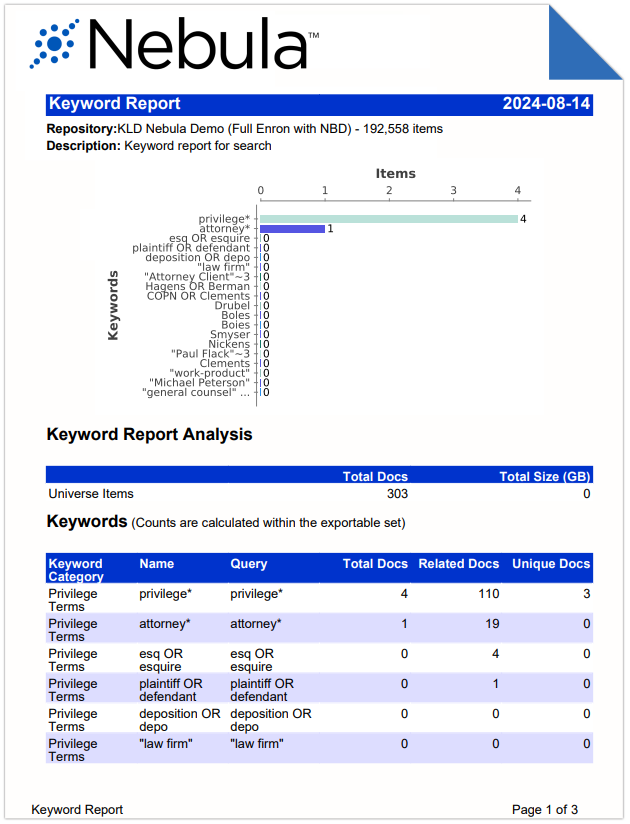
Predictive Coding reports display score distribution of a selected classifier in user-defined sets of documents.