Viewing a Document's History
The Nebula History page lists all operations performed on the document during review. Actions can be viewed by timestamp, action Type, action Source, and User who performed the action.
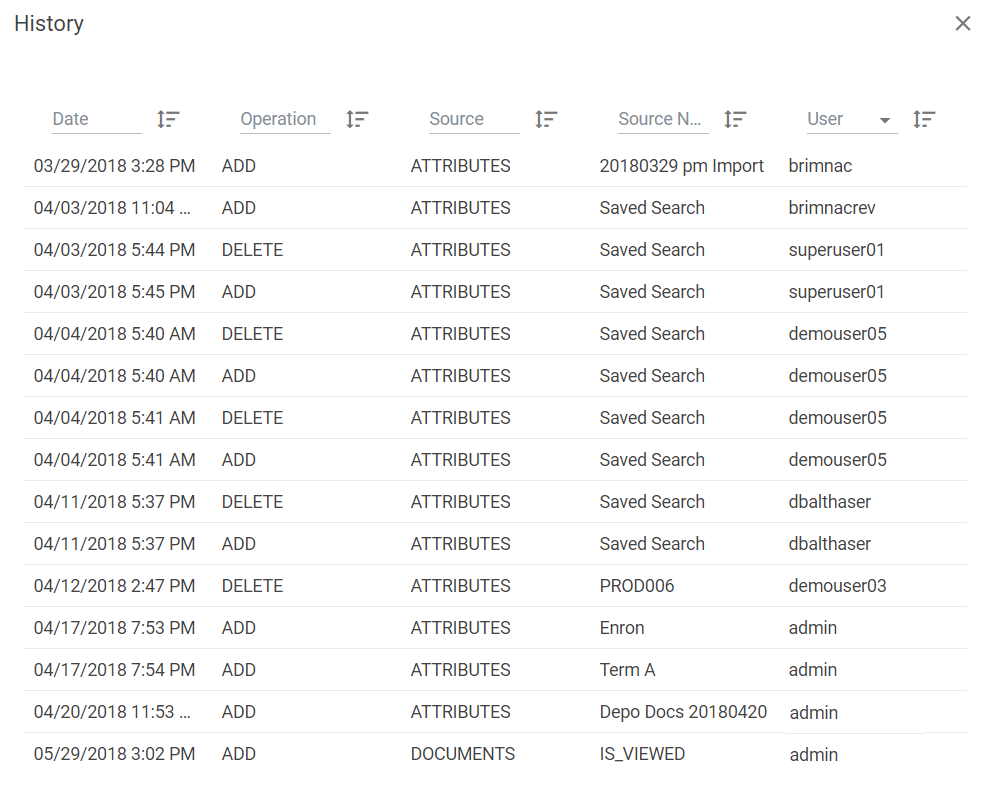
To view the history of a document
- Open the document on the Document Viewer.
- In the menu bar, click the Action
 icon and select History.
icon and select History.