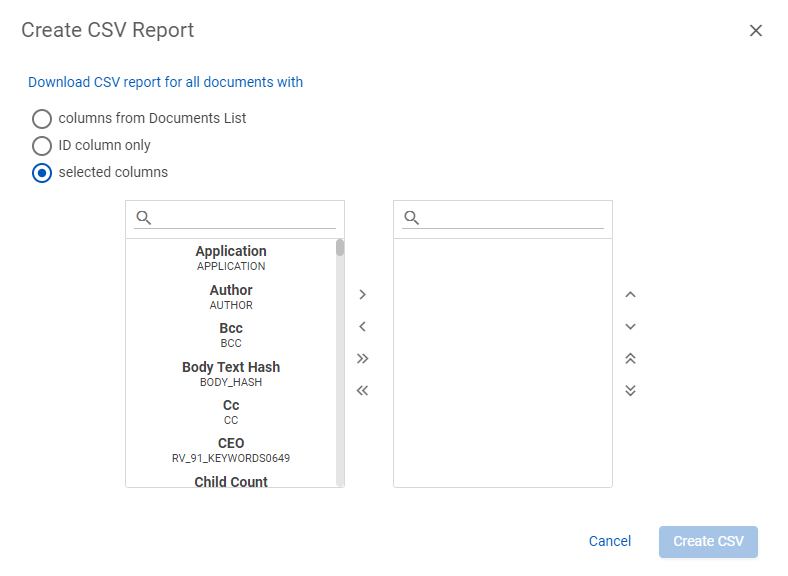Exporting to CSV (Cull)
You can export the metadata from the documents in a Cull Document List to a CSV report that can be viewed outside of Nebula.
To export to CSV
- On the Cull Document List, click the Action icon
 and select Export Doc List (metadata).
and select Export Doc List (metadata). - On the Create CSV report dialog box, select to download a CSV report for all documents from one of the following:
- columns from Document List
- ID column only
- selected columns
- Click Create CSV.