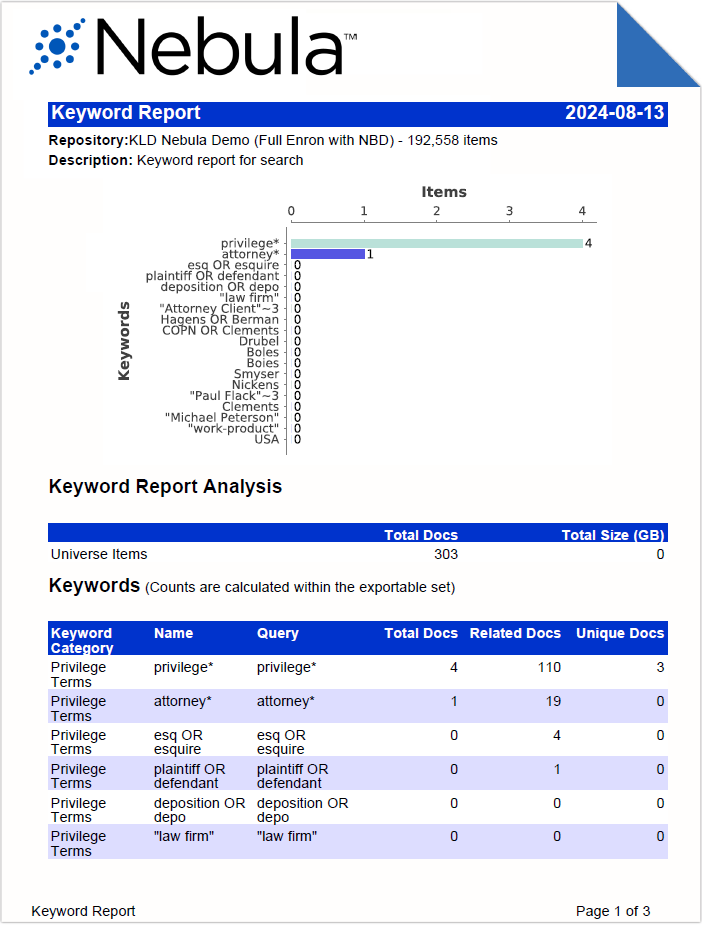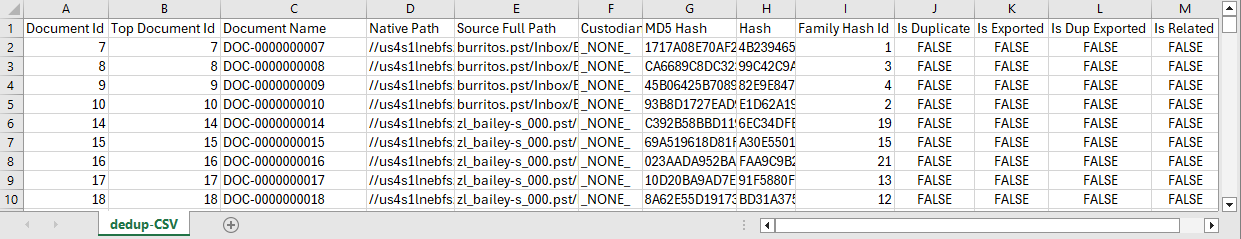Cull Dashboard Reports
Cull reports can be created in Nebula about the documents in the matter. These reports contain:
Reports can be downloaded as a CSV. (Keywords reports can also be downloaded as a PDF.)
To generate Cull reports
-
On the Cull Dashboard, click the Report icon.
![]()
- On the Create Report dialog box, select the type of report you want to generate and complete its corresponding attributes
- Attribute Tally
- Select an Attribute.
- Keywords
- Select the Keywords Catagory.
- Deduplication
- Click Create.
If you are generating a Keyword report, click CSV or PDF.
Sample Cull Reports
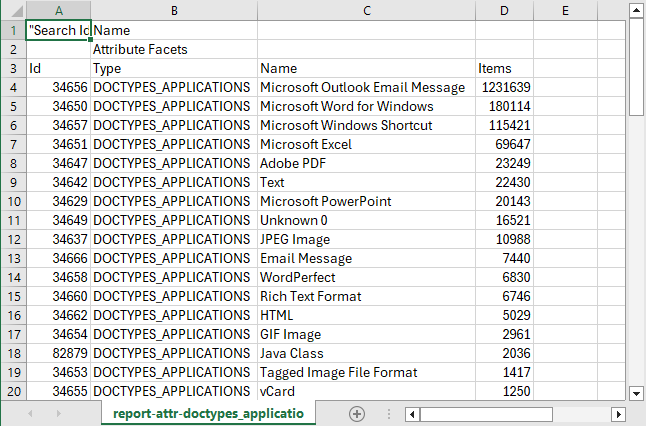
Available Attributes:
- Primary Custodians
- Applications
- File Extensions
- Participants
- Participants - Sender (From)
- Participants - To
- Participants - CC
- Participants - BCC
- Domains
- Languages
- Timeline
- Collections
- Providers
- Tracking ID
- Media ID
- Forensic Source
- NLP Entities