Promotions
The Promotions page lists the status of each document set promoted from Cull to Review (or Relativity) ...
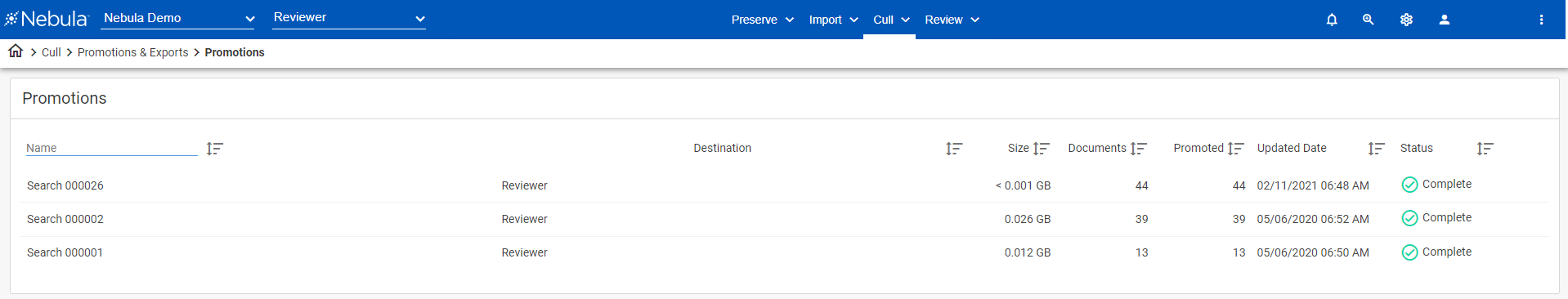
... as well provides access to its details.
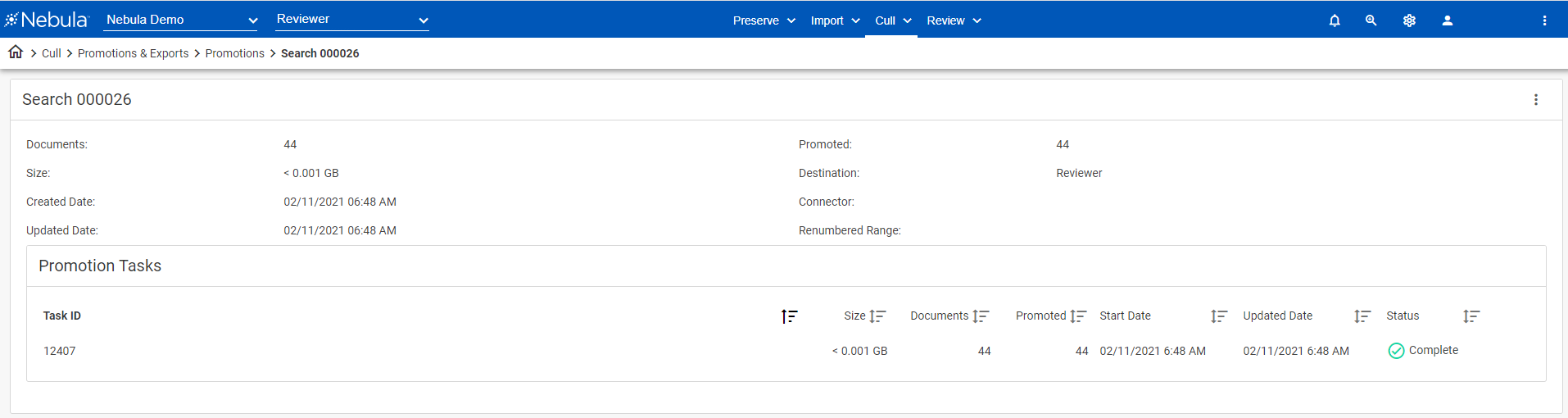
If the promotion is to Relativity, additional pre-validation tasks are performed with the promotion job after the load file is generated by Nebula and before it is sent to Relativity.
To view the Promotions page
- Click Cull > Promotions & Exports > Promotion.
To view the promoted document collection
- On the Promotions page, view the following information for each promoted collection:
- Modified Date: Date last action was performed on the promotion.
- Name: Name of the document collection promoted.
- Total Documents Number of documents included in the promotion.
- Size Total size of all documents included in the promotion.
- Complete: Number of successfully outputs for the promotion.
- Warning: Number of outputs with warnings for the promotion. An Exceptions Report is available on the Action icon.
- Failed: Number of outputs that failed for the promotion. If the promotion is to Relativity, an Exceptions Report is available (for 30 days) on the Action icon that generates a Prevailidation Exceptions report containing the Document ID, Exception Detail, Source Field, Source Data, Destination Field, and Destination Field Type.
Status columns:
To view details of an promoted collection
- On the Promotions page, locate the export history you want to view in detail.
- Click its Action icon
 and select Details.
and select Details. - View the import collection's details:
- Documents
- Size
- Created Date
- Promoted
- Destination
- Connector (if promoting outside of Nebula)
- Renumbered Range
- View the Promotion Tasks.
When any number of documents are not promoted to the selected Relativity Workspace, the promotion has a status of Failed or Warning and Retry appears in the header of the promotion's Details page.
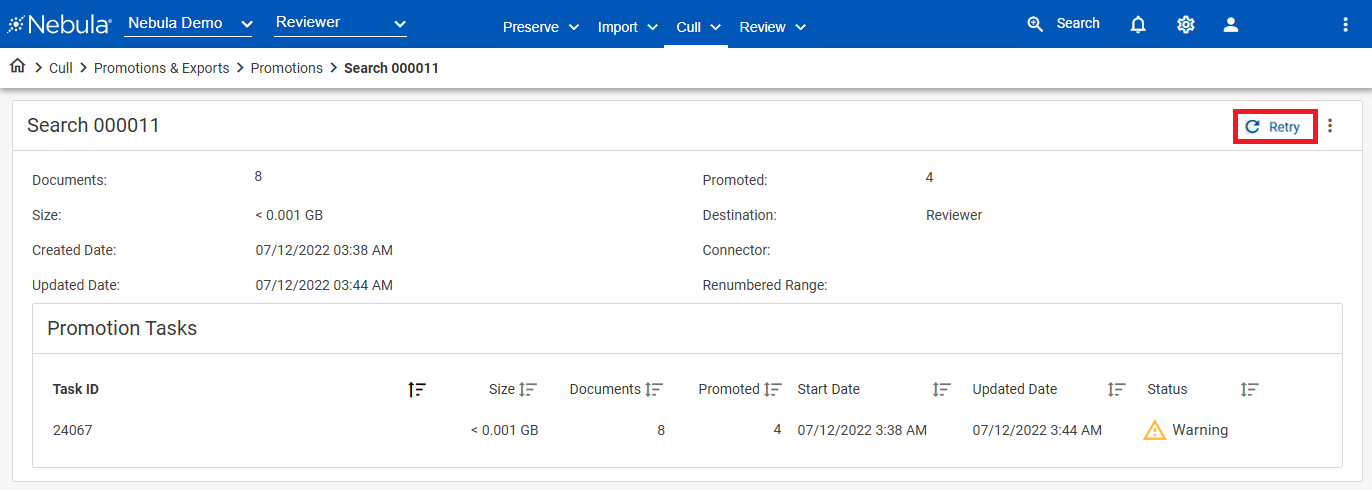
Click Retry and the number of missing documents is calculated and displayed for the next promotion.
If the promotion is fully successful on when attempting a retry, the Retry button is no longer available.
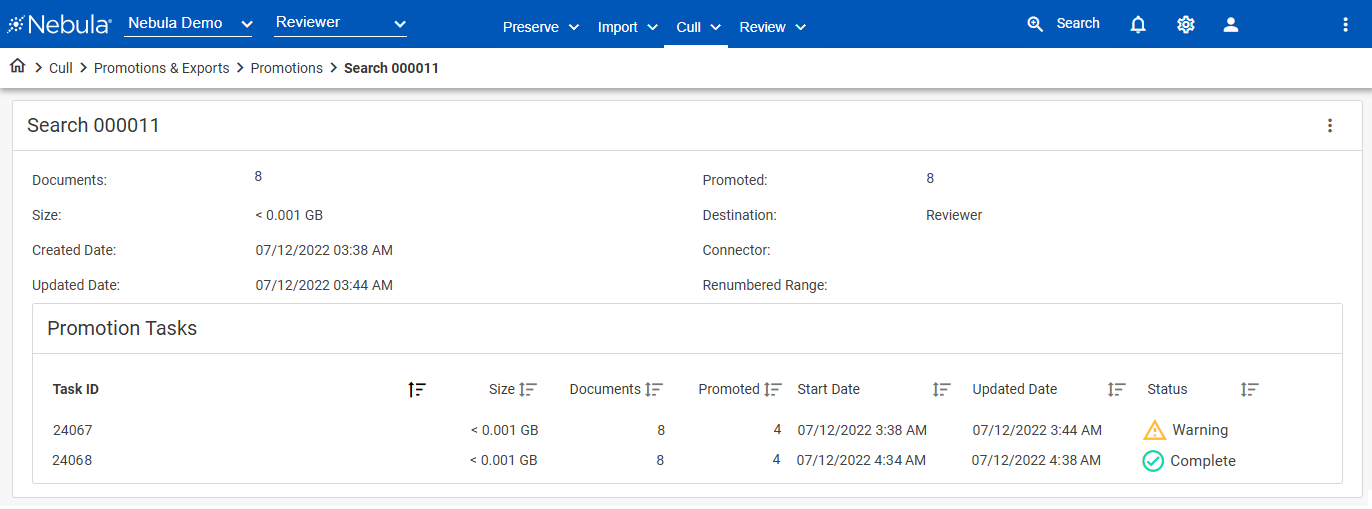
To view an Exceptions Report for promotions with a Warning status
- On the Promotions page, locate the export history with the Warning status to you want to work with.
- Click its Action icon
 and select Exceptions Report
and select Exceptions Report
To delete a promoted collection
- On the Promotions page, locate the promotion you want to delete.
- Click its Action icon
 and select Delete.
and select Delete. - On the Delete Promotion dialog box, click Delete.
To open the promotion in the Document List
- On the Promotions page, locate the promotion you want to open in the Cull Document List.
- Click its Action icon
 and select Open Search.
and select Open Search.