Using Stemmed Searches
Stemmed searches locate documents using the text search as a word stem (or root form) to locate documents with words containing the text.
Example
If you create a stemmed text search for run, your results could include
- run
- runs
- runner
- running
but not
- ran
- outrun
- brunette
When multiple terms are included in a text search (for example, test OR run AND first), stemming is applied to each term.
The Stemmed option box appears in the condition for the following selected fields:
Text Searching
- Metadata
- Multi Text
- Text
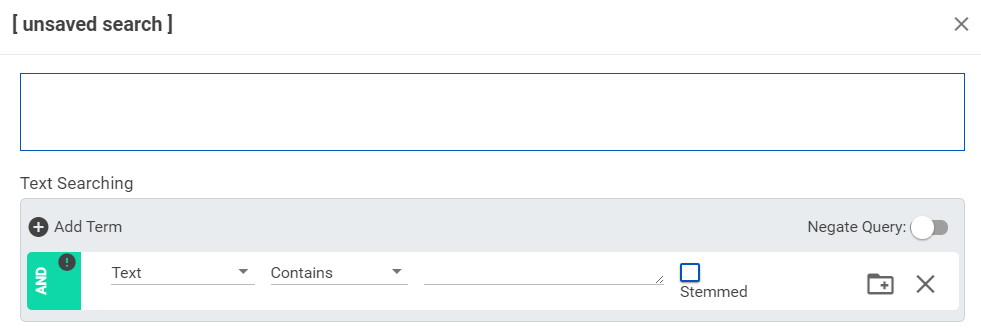
To create a stemmed search
- When Text Searching for Metadata, Multi Text, or Text, do one of the following:
- Select Stemmed to apply a stemmed search to the text you enter.
- Clear Stemmed to search for an exact match of the text you enter.