Applying Operators
The relationship between conditions in search criteria is controlled by the logic operators AND and OR (and when negating a condition AND NOT).
- AND: Searches for files where both conditions are present (default for Text Searching and Filters).
- OR: Searches for files where either or both of the conditions are present.
- AND NOT: Searches for all files where the condition is not present.
Color coded bars indicate the operator applied to the condition.
Example
The search criteria below will locate all documents authored by either Mark Henderson or Brenda Jones to Lola Marks and are either PDF or DOC files.
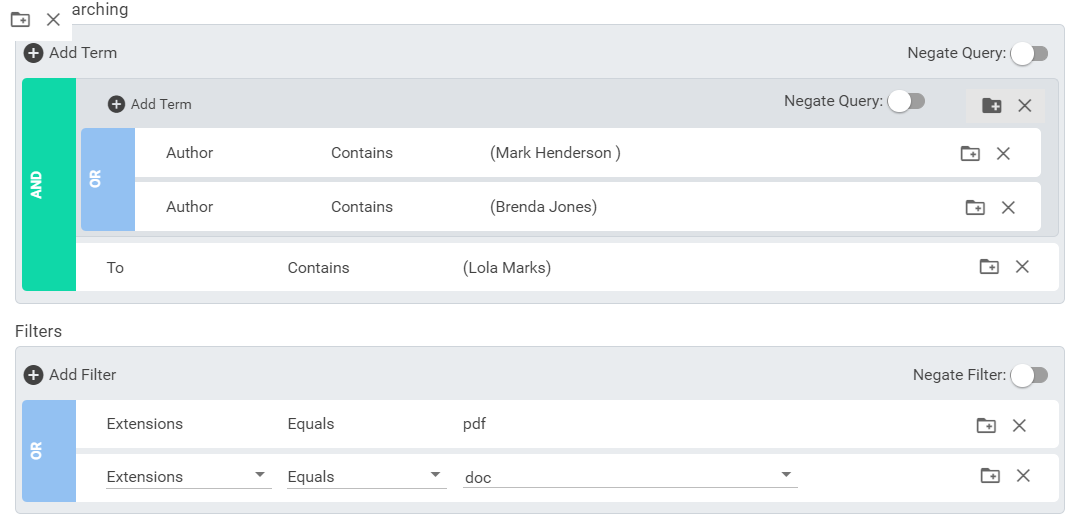
Color coded bars indicate the operator applied to the condition.
Note: You can also use operators in text searches by typing them in capitals.
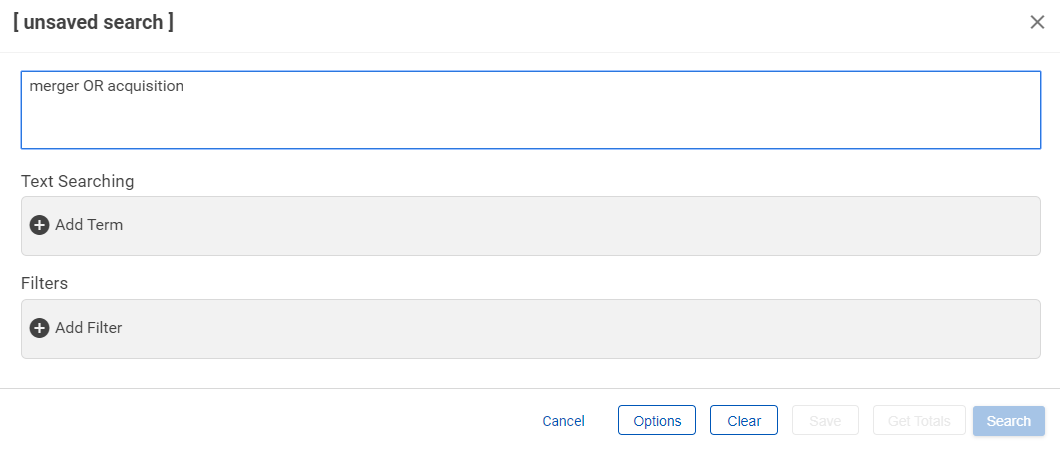
To change the logic of an operator
- Do one of the following:
- Click AND to become OR.
- Click OR to become AND.
- Click Negate Query to become AND NOT.