Negating Queries and Filters
You can negate queries and filters at different levels on the Search Builder. When creating search criteria, the Negate Query and Negate Filter options enables you to search for either:
- All documents that meet the condition in the search criteria
- All documents except those that meet the condition in the search criteria
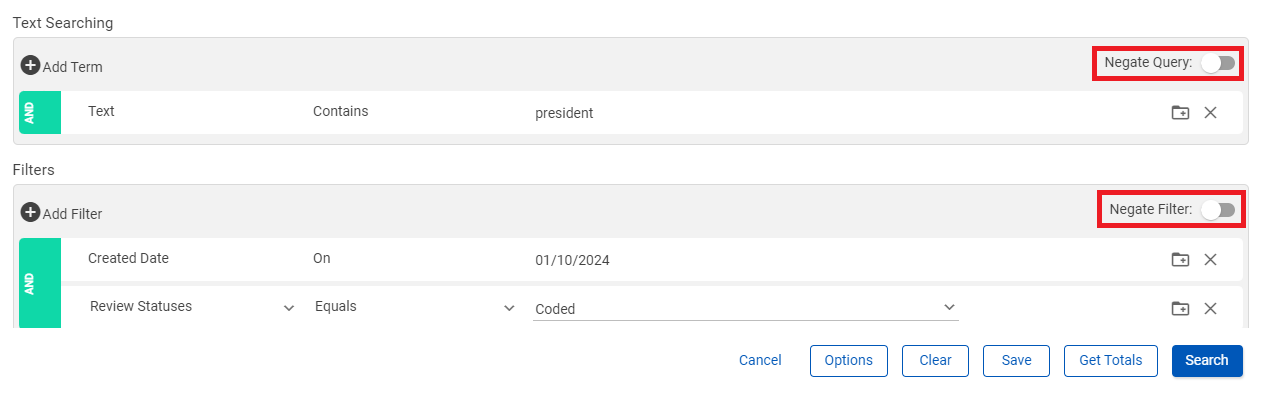
When Negate Query is applied to a group, the operator AND NOT is automatically applied.
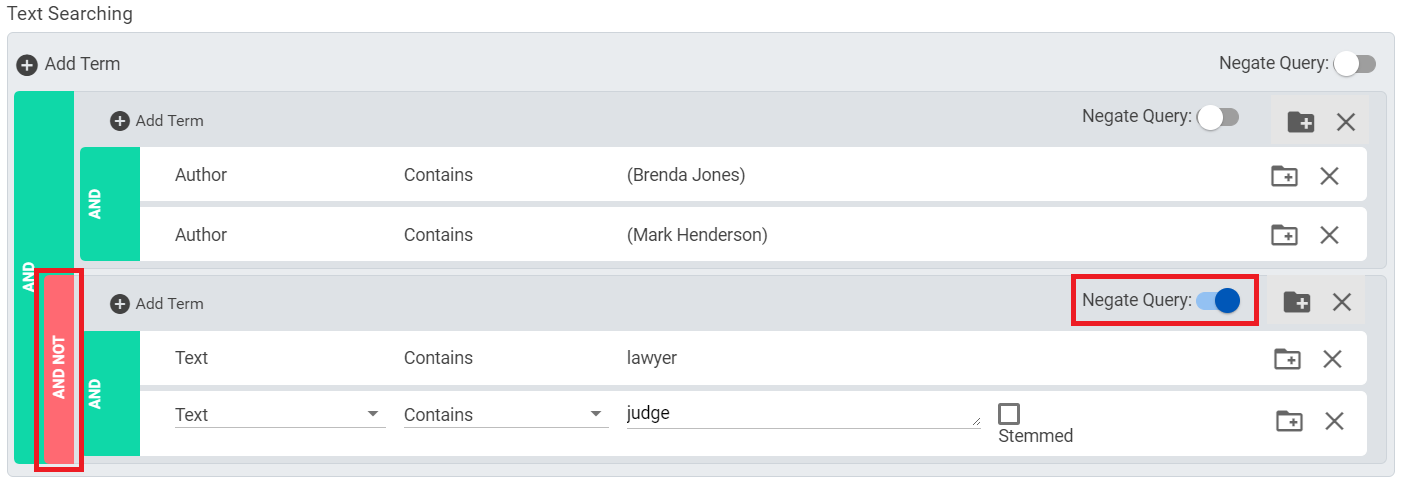
Examples
The following search will locate all documents with the word "desktop" in the Source Source Path.
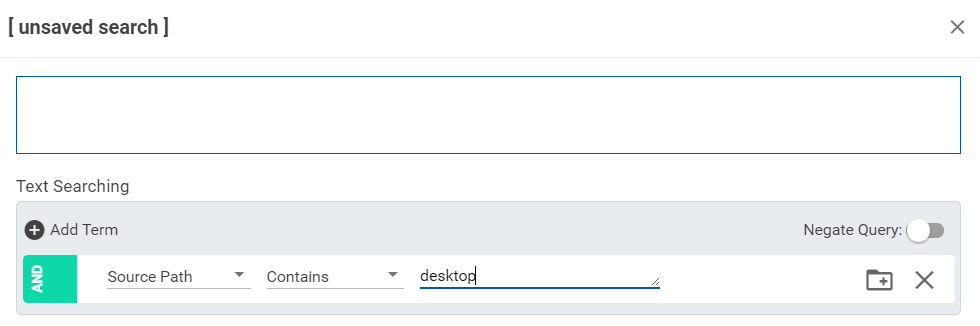
Results: All documents from the following source paths, such as:
- C:\Users\reviewer\desktop\Nebula
- C:\Users\reviewer2\desktop\Nebula
The following search (with Negate Query selected) will locate all documents except those with the word "desktop" in the Source Path.
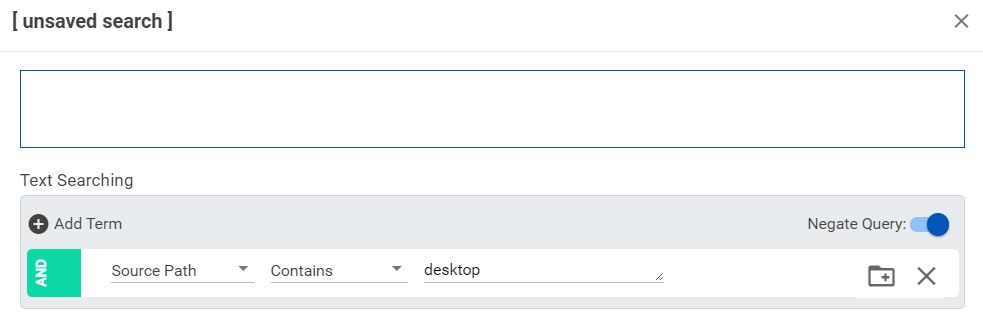
Results: All documents from the following source paths, such as:
- C:\Users\reviewer\Pictures
- C:\Users\reviewer\Documents
To negate a query
- When entering search criteria in the Text Searching section, select Negate Query.
To negate a filter
- When entering search criteria in the Filters section, select Negate Filter.