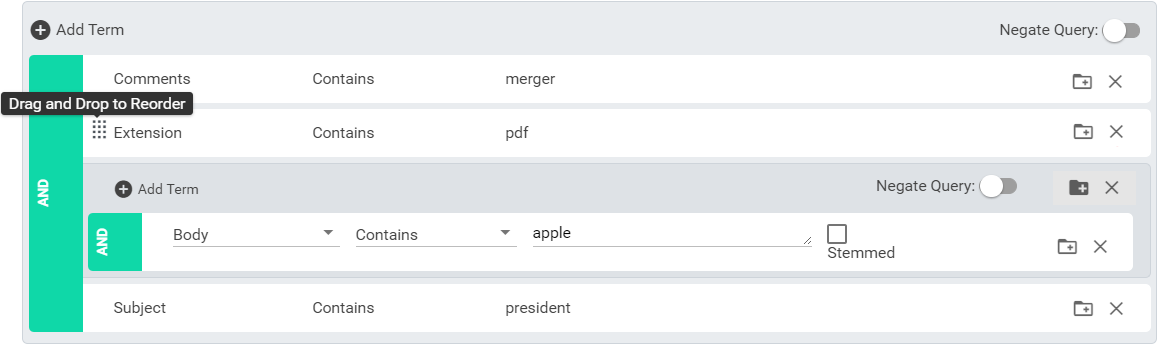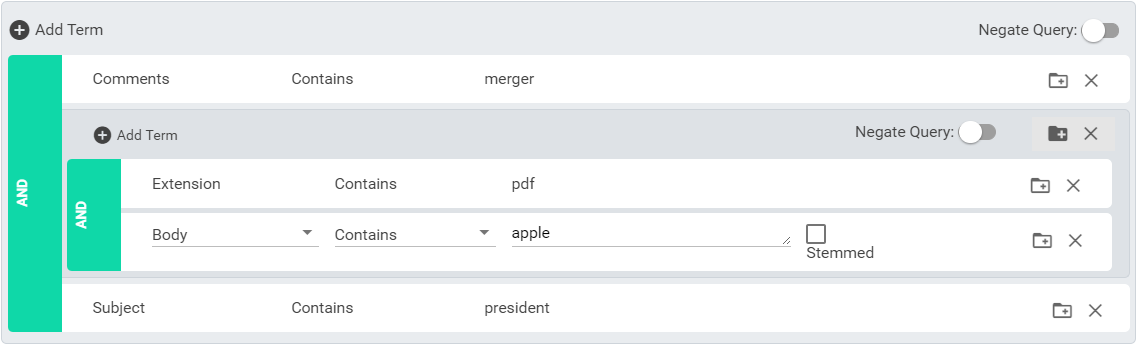Grouping Conditions
You can customize the progression in which the query is performed by creating groups. Grouping enables you to control the Boolean logic when creating search criteria. Like parentheses in a math equation, groups indicate the order of operation.
Groups can be layered within groups.
Example
The search criteria below will first locate all documents with subject containing "merger" that contain the text "lawyer", then verify if they were authored by either Mark Henderson or Brenda Jones and if they were sent to Lola Marks.
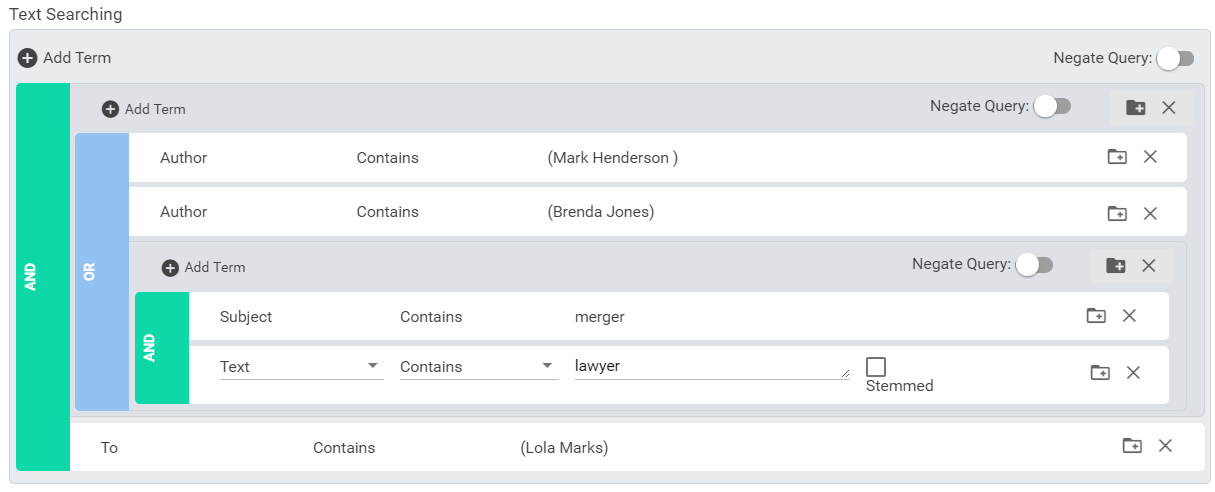
Conditions can be grouped together in either the Text & Metadata or Filters (Dates, Attributes, Statuses, and Identifiers) sections to create advanced search criteria with different operators.
To group conditions
- In either the Add Term or Filters section, locate the click
 (Add to New Group) for a condition you want grouped.
(Add to New Group) for a condition you want grouped. - In the new group, click Add Term to add additional conditions.
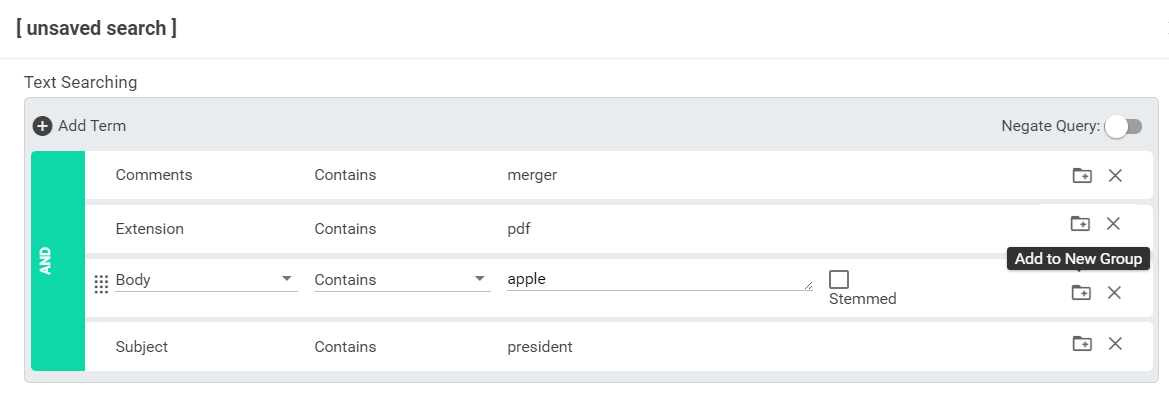
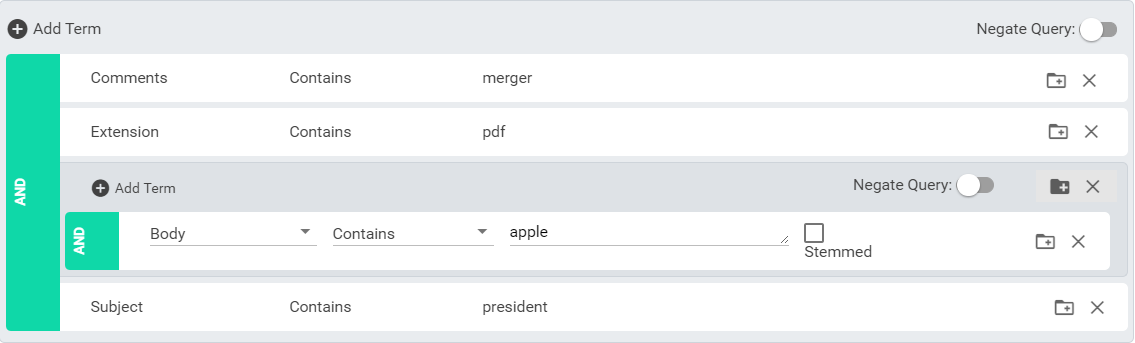
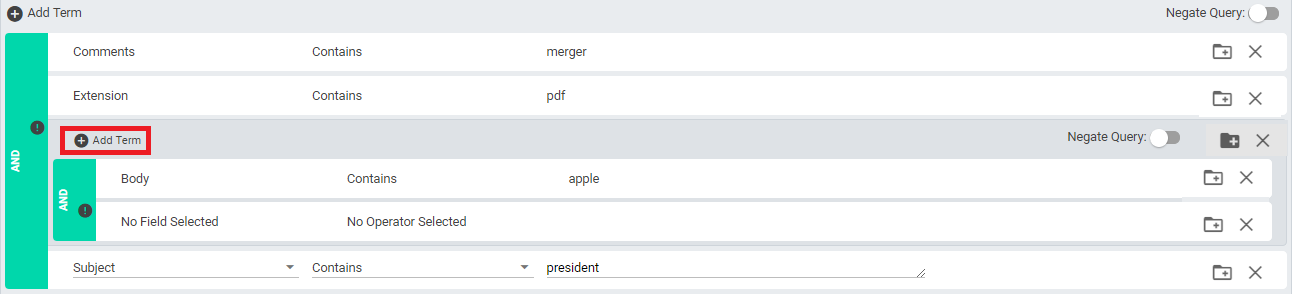
To drag and drop conditions into a group
- In either the Add Term or Filters section, locate the click
 (Add to New Group) for a condition you want grouped.
(Add to New Group) for a condition you want grouped. - Locate and hover over the other condition you want included in the group, then click its Drag and Drop to Reorder icon
 .
. - Drag the condition into the desired group.