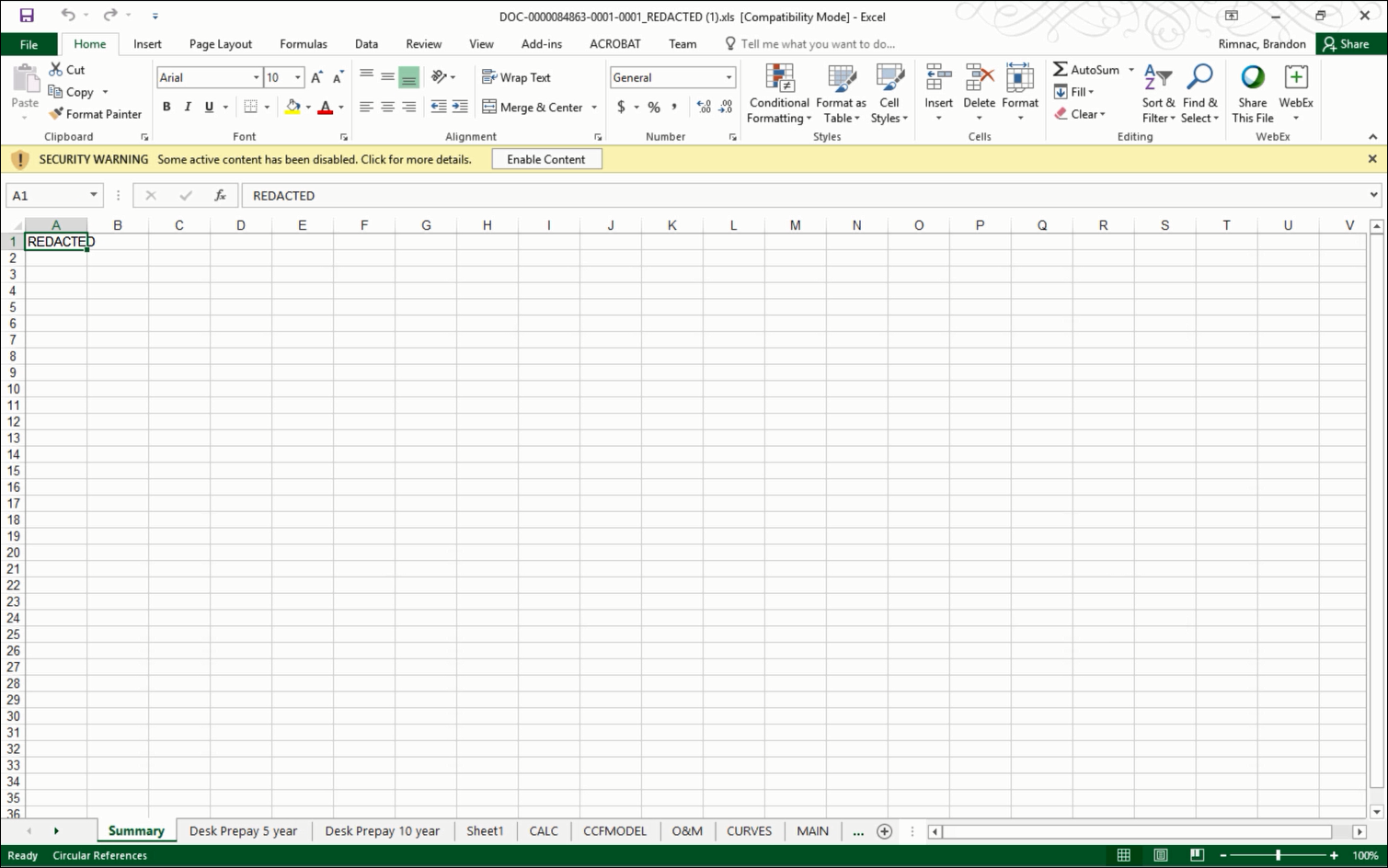Burning Excel Redactions
Burning spreadsheet redactions permanently saves of the redaction to the spreadsheet. After applying redactions and prior to production, Administrators can burn Excel redactions in the documents natively using the markup set associated with the production object.
To burn Excel redactions
- Click Review > Productions & Exports > Productions.
- On the Productions list, locate the productions with the Excel redactions you want to burn, then click its Action
icon and select Burn Excel Redactions.
- To include a summary with links to the redactions in the final worksheet, select Include Summary Redaction. Update the Name to appear on the tab if you choose ("Redaction Summary" is the default).
- Click Start.
To track the status of the redaction burn, on the Review menu, select Admin > Tasks.
- Click the Document List menu bar Action icon and select Prepare NSR.
- On the Parse Excel Documents dialog box, select Overwrite Existing Redactions.
- Click Parse.
After burning the redactions, you can use the Document Viewer to:
- Download original: Downloads a native version of the document without any of the redactions.
- Download redacted: Opens a native version of the document displaying the redacted content.
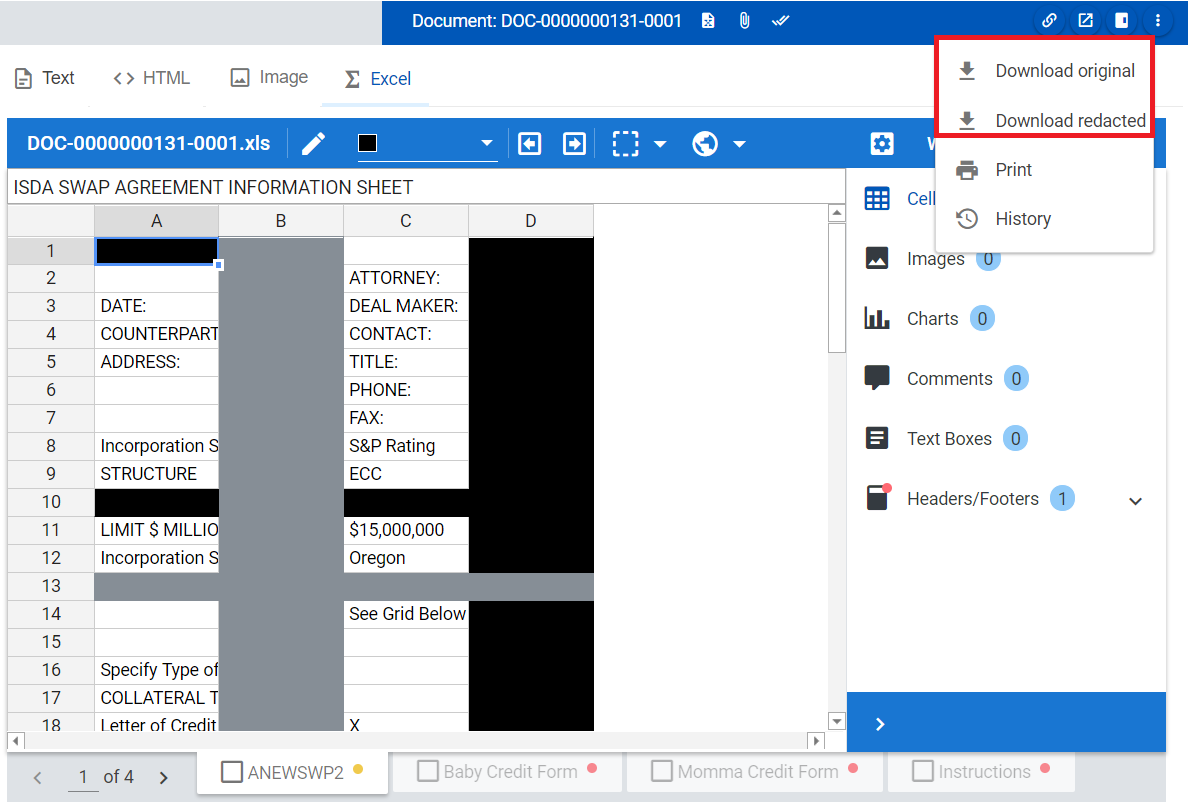
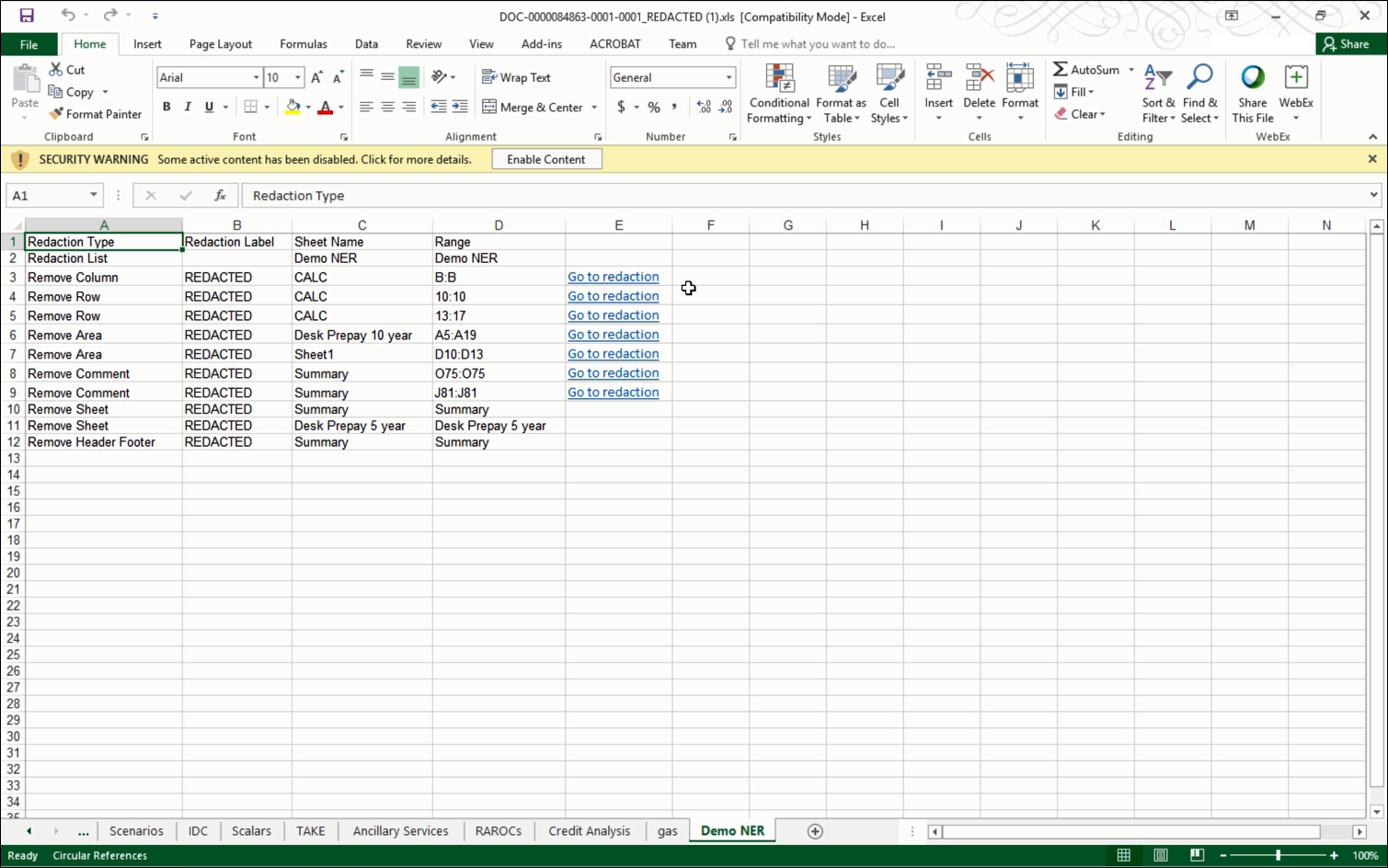
If an entire worksheet was redacted, that worksheet displays "REDACTED" in cell A1.