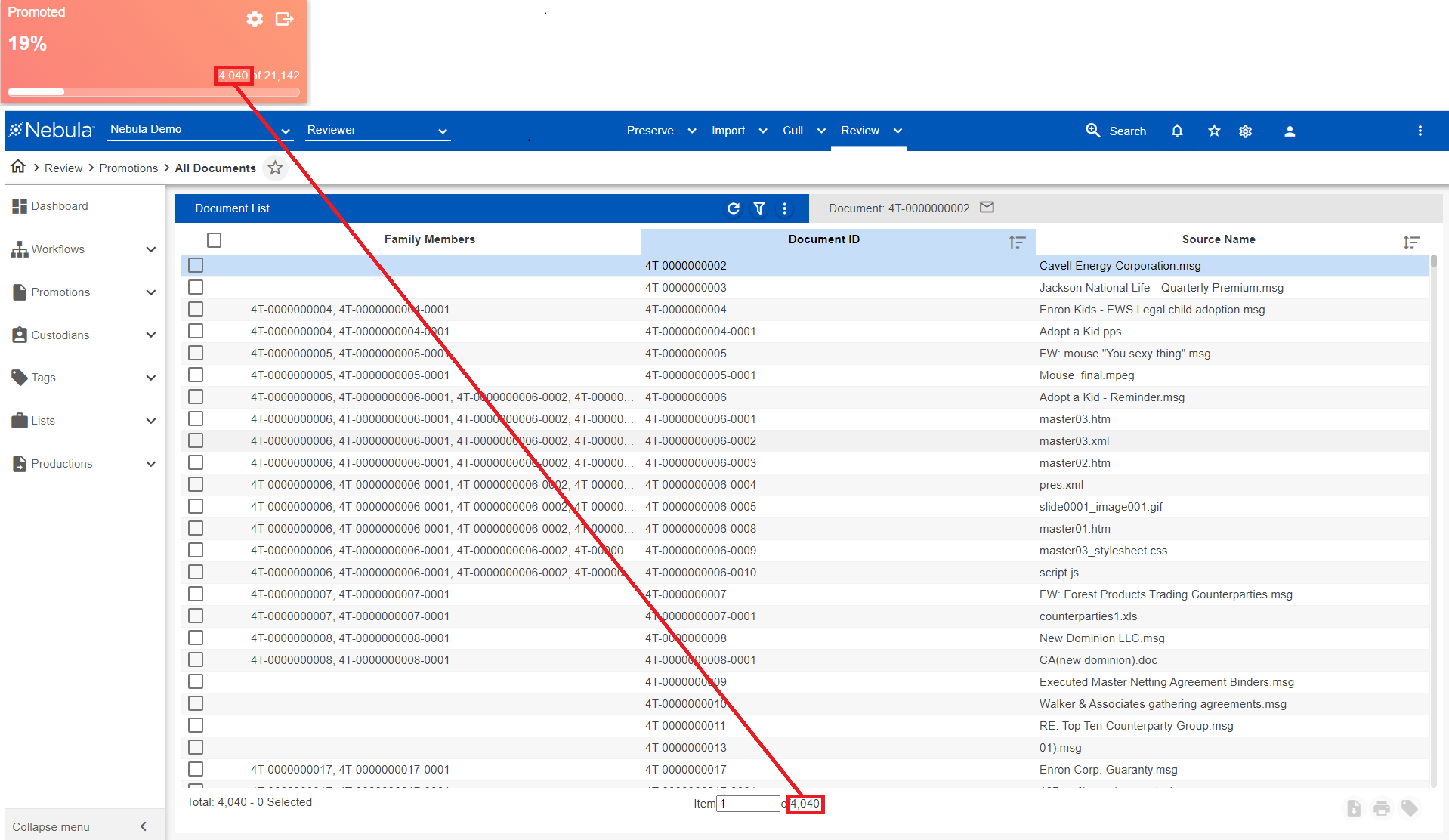Review Cards
Review Cards display the real time metrics of a set of documents as it passes through the review process. Review Cards are configurable to display the information that is most important to each review, and could contain details about:
- How much of the repository did you promote to this review database?
- How many documents have been reviewed?
- How much of the privilege review has been completed?
- How many remaining documents are in the review database that are available for production?
Examples
The following Review Cards display numbers and percentages of documents that were:
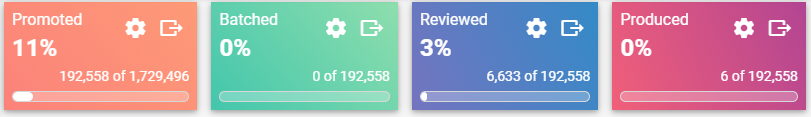
- Promoted from the repository to the review database (Promoted).
- Assigned to batches (Batched).
- Coded on the Review page (Reviewed).
- Exported from Review and produced (Produced).
Review Cards also present visual indicators while loading...
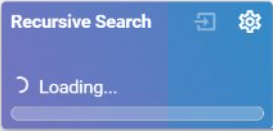
... as well as when errors are encountered (for example, when a deleted tag is included in the search or the search exceeds the configured time limit).
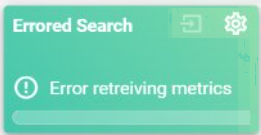
To customize a Review Card
- Locate the Review Card you want to customize and click its Gear icon
 .
. - On the Card Customization dialog box, update the Card Title (if required).
- Select the Subset (Numerator) and Population (Denominator) for the document metrics you want to monitor.
- Click Save.
To view the Subset (Numerator) documents of the Review Card
- Locate the Review Card whose documents you want to view and click its Document list icon
 .
.
A Document List displays the subset documents of the card.