Document History
The Document History page lists the history of all actions performed on the documents in the Review repository, along with the:
- Timestamp of when the action occurred.
- Action that occurred (Operation).
- Where the action occurred (Source).
- Source name: List, Document Import Name, Attribute, Coding Decision, or Saved Search.
- If the source is a document, the Source Name displays the actions a user performed on a document, such as view, highlight, or redact.
- If the source is an attribute, the Source Name displays the Import Name, the Saved Search, the List, the Production, or the Coding added or removed from the document.
- User ID of who performed the action.
The contents of the Document History page can be downloaded as a CSV report.
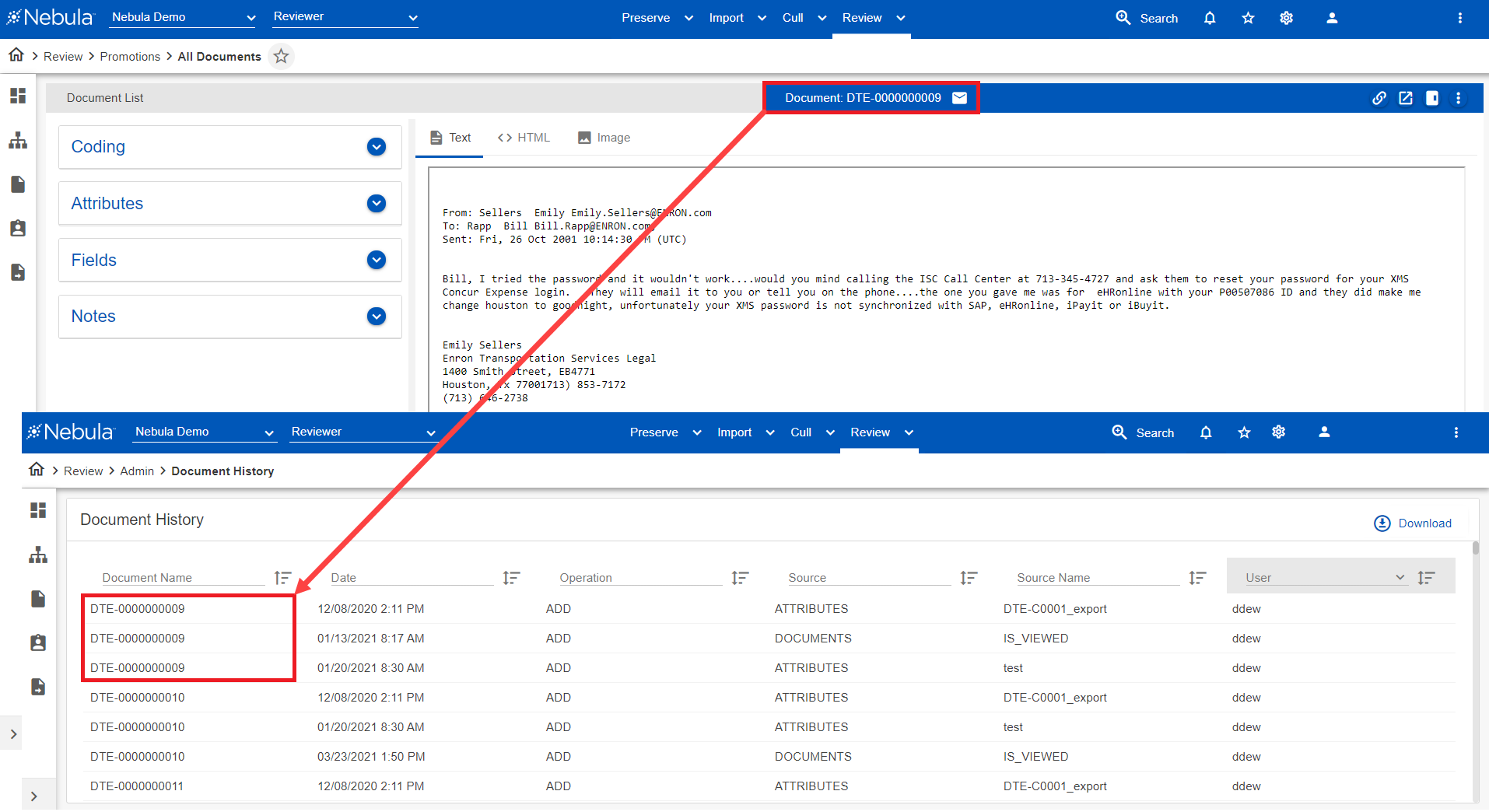
To view the Document History page
- Click Review > Admin > Document History.
To download the document notes
- In the Document History menu bar, click Download.
- On the Document History Download dialog box, enter a Name for the download.
- Click Download.
- On the Document History page, click
 .
.