Audio Redactions
Audio redactions appear in the wave form with red highlighting.
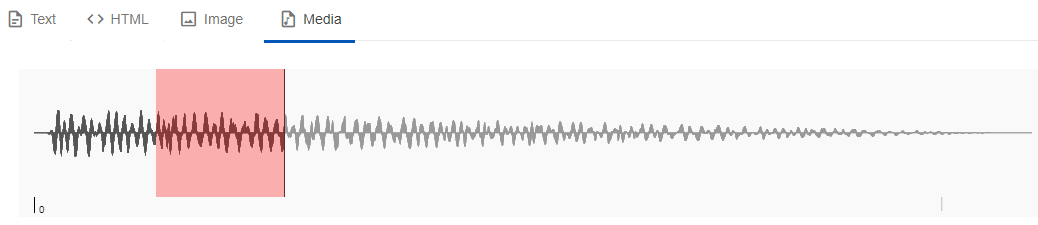
Annotations appear in the wave form with yellow highlighting.
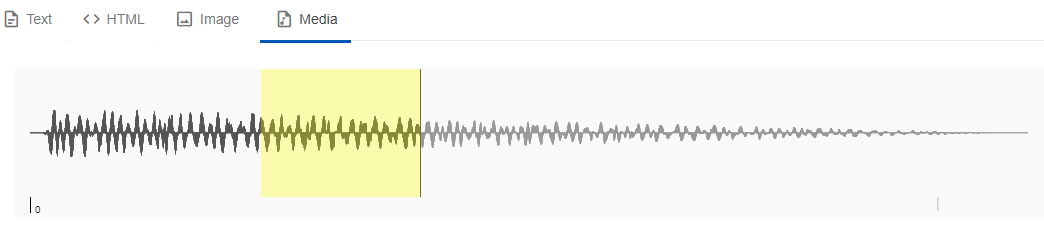
As you create redactions and annotations, details about each appear in the Markups section.
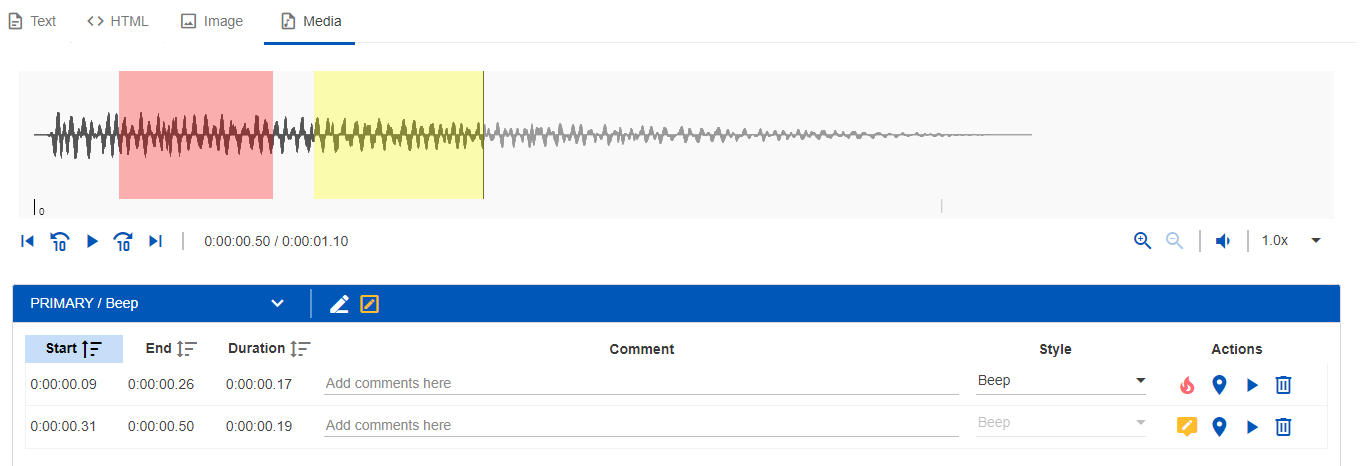
The sound played during the redacted part(s) of an audio file is selected in the Redaction Style drop list.
| Redaction Style | Sound Effect |
|---|---|
| Beep | High pitch tone |
| White Noise | Static |
| Silence | Removes all noise for length of redaction |
| Splice | Cuts and removes the redaction section during playback |
Note: The selected style will be applied to all redactions on that file.
Audio redactions and annotations do not require you to click Save or Save and Next. Redactions and annotations are automatically saved once created.
You can adjust the length of a redaction or annotation, changing the start and stop times by clicking and dragging the edges, or moving the redaction by dragging and dropping.
To redact parts of an audio file
- In the Redaction Style drop list, select the sound played during the redacted parts.
- Click the Draw redaction icon
 .
. - Click and drag inside the audio waveform for the desired length of the redaction.
To annotate parts of an audio file
- In the Redaction Style drop list, select the markup set for the annotation.
- Click the Draw highlight icon
 .
. - Click and drag inside the audio waveform for the desired length of the annotation.
To adjust the length of a redaction or annotation
- Do one of the following to change the start and stop times:
- Click and drag the edges of the highlight.
- Drop and drag the highlight left or right on the audio wave file.
Markups Section
The Markups section displays the start/end time and duration of each redaction and annotation.
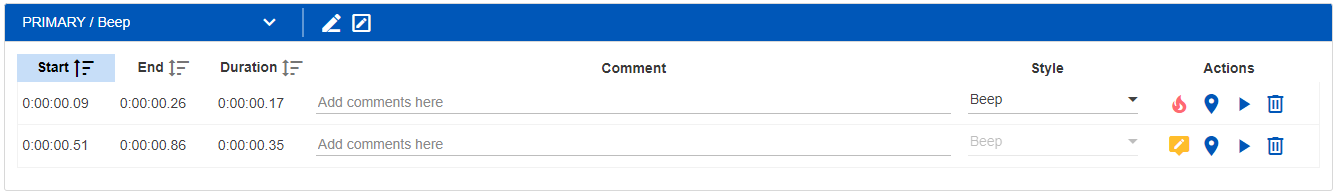
The following actions are available for each redaction or annotation in the Markups section:
| Click... | To... |
|---|---|

|
Delete a redaction or annotation. |

|
Jump to the start of the redaction or annotation in the audio. |

|
Play the redacted or annotated portion of the audio. |

|
Convert the redaction to an annotation. |

|
Convert the annotation to a redaction. |
Use the Comment text box to add comments regarding any redaction or annotation.
Use the Style drop list to select the sound effect for the individual redaction.