NBD File Browser
Browse the files in Nebula Big Data and view the details of an individual file or email on the Nebula Big Data page.
To view Nebula Big Data
- Click Preserve > Nebula Big Data > File Browser.
- In the Nebula Big Date list, select a store type (File or Email) to view its contents.
- Click a store to view its contents, including its path, size, and number of documents, in the Details panel (named for the selected folder).
- To view details of an individual file or email, click its Info icon
 to open its File Info message box.
to open its File Info message box.
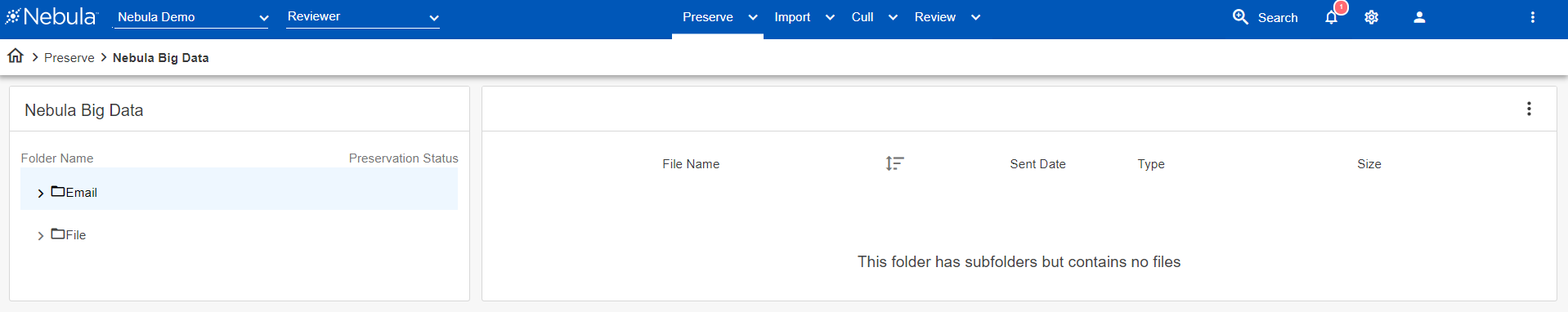
Note: The specific store types available depends on the type of data in your Nebula Big Data.
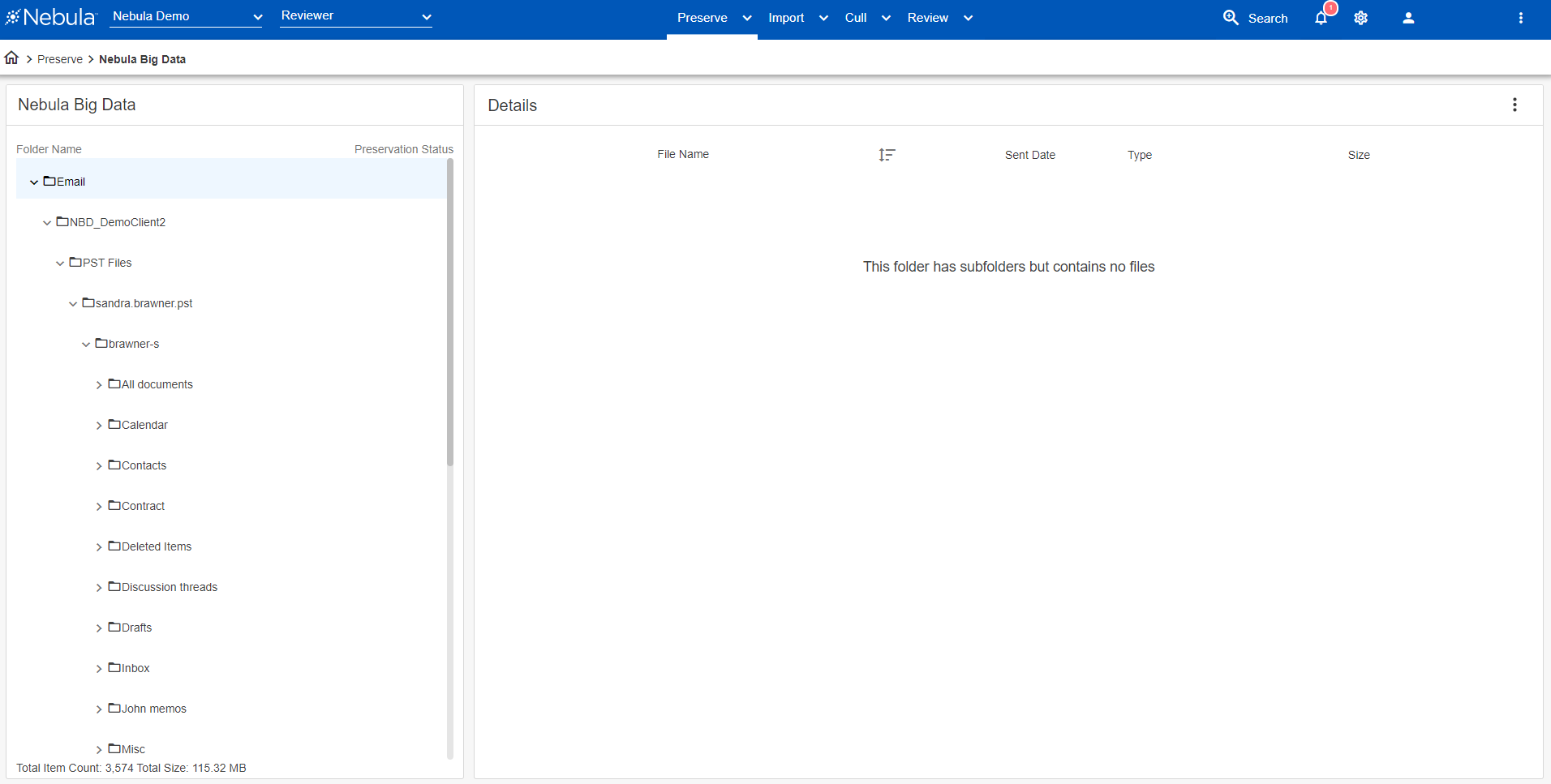
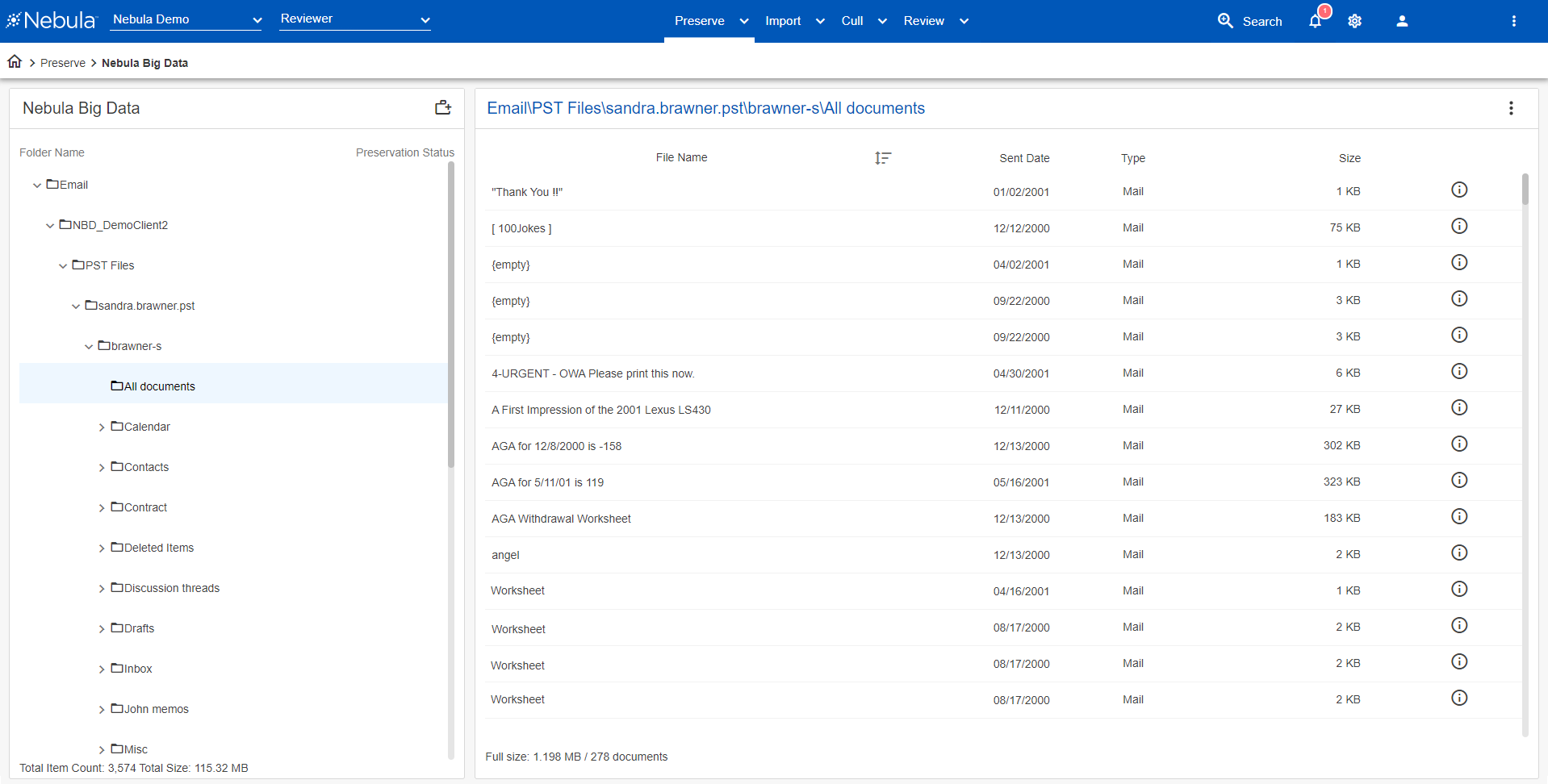
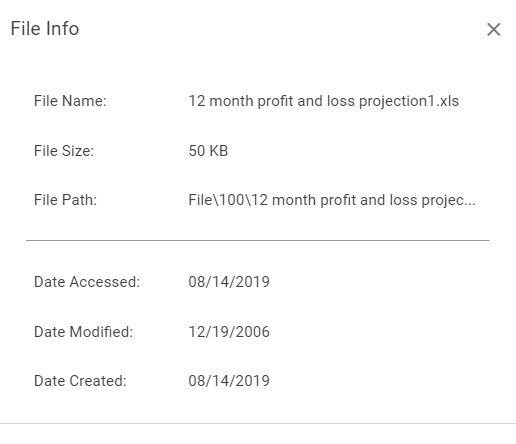
Sample File information
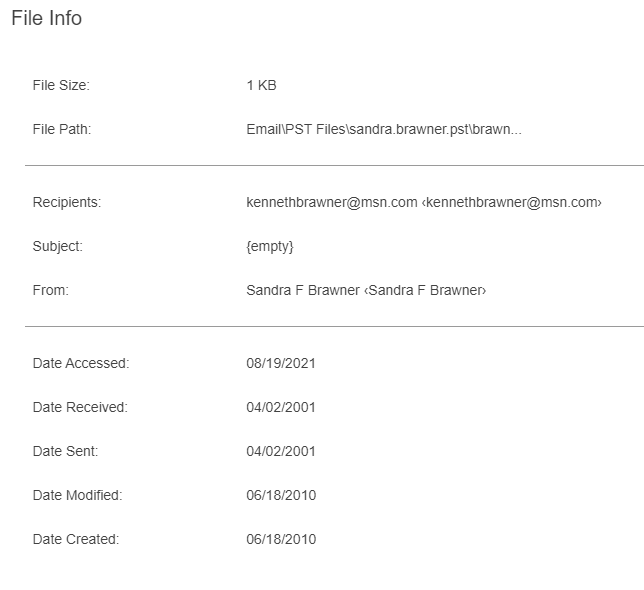
Sample Email information
To add a folder to the Nebula Big Data list
- In the Nebula Big Data page Details header, click the Action icon
 and select Add New Folder.
and select Add New Folder. - In the Add Folder dialog box, enter a Name for the new folder and click Create.