Tracking IDs
Tracking IDs are optional fields populated during imports that can be used to group, identify, or search for content designated with those settings. Tracking IDs often represent evidence numbers; however, they can be populated with any identifier you want to use.
Use the Tracking IDs page to add and edit the list of the tracking IDs in Nebula. You can also import lists of tracking IDs from a text file.
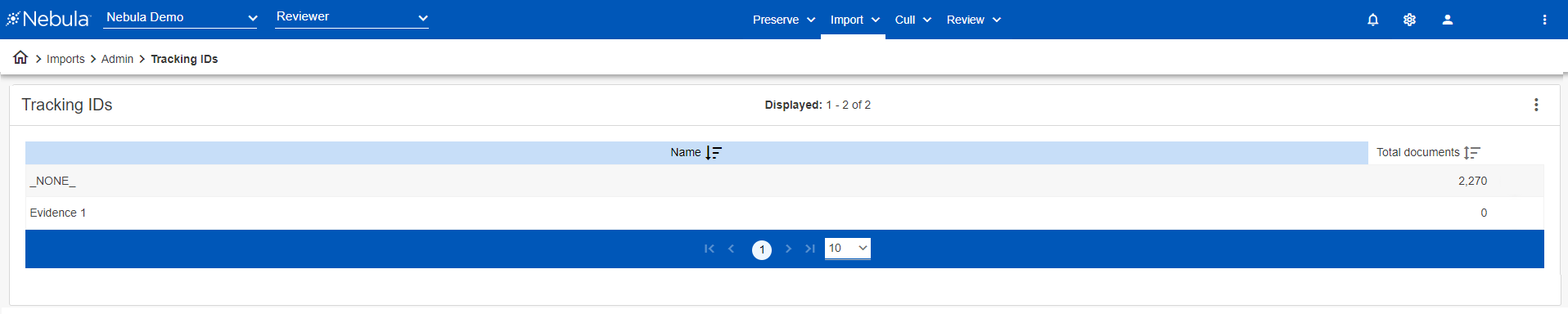
To view the Tracking IDs page
- Click Import > Admin > Tracking IDs.
To add a Tracking ID
- In the Tracking IDs menu bar, click the Action icon
 and select + Add.
and select + Add. - In the Add Tracking ID dialog box, enter the Tracking ID and click Create.
To add a list of tracking IDs from a text file
- In the Tracking IDs menu bar, click the Action icon
 and select + Add List.
and select + Add List. - In the Add Tracking ID dialog box, click Choose file and select the .txt file with the list of Tracking IDs.
- Click Verify, then click one of the following:
- Download as CSV: Download a CSV report of the tracking ID s in the Add List section.
- Download as Tab: Download a tab delimited text document of the tracking ID s in the Add List section.
- Add tracking IDs: Add the tracking IDs and view them on the Tracking IDs page.
Note: You can also copy and paste names to the Add List section from a spread sheet or type the names, one tracking ID per line.
To edit a Tracking ID
- In the Tracking IDs list, locate the tracking ID you want to edit, click its Action icon
 and select Edit.
and select Edit. - In the Edit Tracking ID dialog box, update the Tracking ID and click Save.