Advanced Sorting (Cull)
Advanced sorting enables users to determine the important order of documents for their review. The results of the advanced sort order is arranged on the Cull Document List.
To customize the fields on the Cull Document List
- Open the Cull Document List, click the Action icon
 and select Sort Documents (advanced).
and select Sort Documents (advanced). - On the Advance sort dialog box, select from the AVAILABLE FIELDS list the metadata to include in your profile view using the following:
- Arrange the order of metadata according to the sorting order you want used on the Document List with the following:
- Click each metadata's SORT field for either ascending
 or descending
or descending  according to how you want the results ordered.
according to how you want the results ordered. - Click Save.
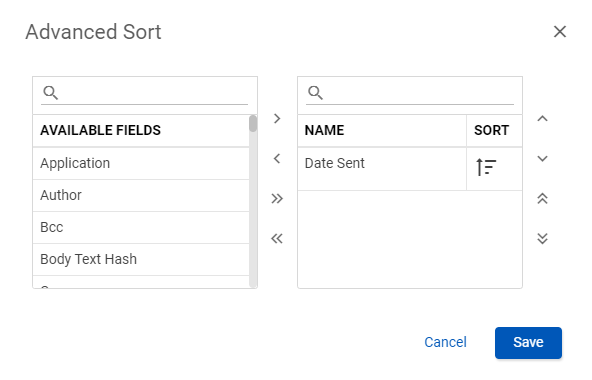
![]() : Add to display.
: Add to display.
![]() : Add all to display.
: Add all to display.
![]() : Remove from display.
: Remove from display.
![]() : Remove all from display.
: Remove all from display.
![]() : Move selected metadata up a row.
: Move selected metadata up a row.
![]() : Move selected metadata to the front of the list.
: Move selected metadata to the front of the list.
![]() : Move selected metadata down a row.
: Move selected metadata down a row.
![]() : Move selected metadata to the end of the list.
: Move selected metadata to the end of the list.